If you’re a freelancer, solopreneur or digital nomad working online and internationally, doing your taxes can be somewhat of a headache. After years of painstakingly tracking everything in spreadsheets so that my accountant would know what’s what, I decided to look for a better option.
Enter Xolo, a tax and accounting service for various types of solopreneurs originally launched as Leapin back in 2015.
Xolo offers two main services:
- a quick and easy accounting tool to invoice clients and track expenses internationally as a freelancer
- setup of a company in Estonia and all the required tax reporting through a handy dashboard
These services are split over four different plans: Xolo Go, Xolo Leap, Xolo Leap PRO, and Xolo Growth. This Xolo review will explain the difference between these plans to then focus on my personal experience signing up with and using Xolo Leap for my business.
Xolo review: Estonian company formation and invoicing with Xolo Leap
Disclaimer: Before we dive into this Xolo review, please note that I’m not a tax lawyer and none of this is tax or legal advice. This is a personal Xolo review and I’ve done thorough research into the best setup for me and talked to a bunch of experts before choosing this route. If you’re considering starting an Estonian company, I suggest you do the same.
What is Xolo? Xolo Leap vs Xolo Go vs Xolo Growth
Xolo Go is Xolo’s most basic plan and ideal for freelancers who just want an easy – and completely legal – way to send invoices and claim expenses without having to set up a company.
Xolo Leap, Xolo Leap PRO, and Xolo Growth, are all plans for those who want to form a company in Estonia in a hassle-free way. These plans all include the Estonian company formation, an accounting tool, and annual reporting of taxes done by Xolo for you.
The difference between the plans lies in what’s included and, of course, pricing goes up the more feature you get.
With Xolo Leap, you can only add a Wise, formerly TransferWise account, and an LHV bank account as your payment gateways. With Leap PRO, you can also add PayPal and Stripe. The difference between Xolo Leap PRO and Growth is that with Growth, you get a dedicated personal accountant while with Leap PRO, you “only” get Xolo’s general support.
I use ” ” because I’ve so far found their support to be excellent.
For a complete comparison of Xolo’s plans and pricing, check out their comparison page.
Extra costs
Aside from the monthly Xolo fee, there are a few other costs you need to take into account when setting up your Estonian company. The Xolo pricing page already mentions the €220 company registration fee the Estonian government charges, but you’ll also need to pay €18 for your Estonian Business Registry registration, and €120 for your Estonian e-residency if you don’t have that yet (or €100 if you go pick up the card in Estonia).
These are all just one-time costs, though, and once Xolo has set up your company, you’ll only be paying their monthly fee.
Estonian company formation with Xolo: the process
0. Get your Estonian e-residency
To set up an Estonian company, you need to have e-residency for Estonia. The application process for that is easy but it can take up to eight weeks before your application is approved (or denied, but I’ve never heard of anyone having their application denied) and then it takes another two to three weeks before your e-residency kit – which you also need – arrives at the embassy of your choice.
I checked, and it only took two weeks before my application was approved and then less than three weeks for the e-residency kit with the card and card reader to arrive at the embassy.
Not all embassies are open every day or during times that are easy for you and you’ll likely have to make an appointment to go pick up your e-residency kit, so it can take a while to have everything you need before Xolo can start setting up your Estonian company.
That’s why I recommend joining the e-residency program before you apply to use Xolo Leap. You’ll need to become an e-resident anyway and if you do this first, your Xolo setup process won’t be on hold for too long. If you prefer, though, you can also start setting up Xolo and then they’ll remind you to get your e-residency before you can finalize your company formation.
1. Apply to use Xolo
To sign up with Xolo, you first need to pick your plan. Once you’ve done that, the next step is to fill in an application form including some personal and business details so Xolo can determine whether they can serve you or not.
As mentioned before, Xolo only sets up Estonian companies that have just one shareholder, so that’s something you’ll have to confirm. You’ll also need to share what kind of business you plan on running as Xolo right now doesn’t support every type of business.
Businesses that are currently not able to use Xolo are:
- businesses that buy and sell physical goods, including drop shipping and Amazon FBA businesses
- businesses involved in activities that require a special license in Estonia, such as financial services, travel agencies, and gambling sites
- businesses dealing with cryptocurrencies
- businesses holding ICOs to get funding
As someone who provides digital services, I was good to go.
2. Follow the steps required to set up your Estonian company
Once you’ve been approved, Xolo guides you to a handy checklist of things you need to do to get both your company formed and your account set up. Here’s what that looks like:
[xolo signup process photo]
If you already have your e-residency card, steps 1 and 2 barely take up any time. My Xolo application got approved within 24 hours, verifying your identity takes just a few minutes, and then you can proceed to send Xolo the info it needs to set up your Estonian company.
There are a few things in regards to this process you should be aware of:
1. Choosing your company name
Xolo has a handy checker that allows you to see if another business already registered the name you have in mind in Estonia and whether that business operates in the same industry as you will.
When I entered the name I had in mind – Clarity Alley – I got a whole bunch of hits but they were all for a business called “Clarity”. I thought that was clearly a different name than “Clarity Alley” but it turned out that no word in your company name can be the name of an existing business registered in Estonia. I had to choose a different name but managed to solve the problem by just turning ClarityAlley into one word.
This slowed the setup down by two days or so, as you’re dependent on how fast they approve your company name.
2. It is not completely hands-off
Xolo does an amazing job at guiding you through the process and taking over every bit of the company formation process they can, but you’ll have to enter some information yourself and sign some things yourself as you are, after all, the company owner.
3. You don’t need to set up an account at a brick-and-mortar bank
While Xolo integrates with the Estonian LHV bank and helps you set up an LHV account if you want that, you don’t have to set up an LHV account. You can simply use a Wise, formerly TransferWise business account, and connect that to Xolo.
Need a new Wise account? Sign up through my link and get a free international transfer of up to €500.
If you opt to just use Wise for your banking, step 4 is replaced with setting up a new Wise business account and linking that to Xolo.
4. Xolo doesn’t entirely control how fast things go
How long it takes to set up your Estonian company does not depend on Xolo alone. In fact, Xolo usually responded to all of my emails within just a few hours, often quicker and just once it took a day. For some things, however, you’re dependent on how fast the Estonian state processes things, and how fast your bank can send over certain data.
Overall, though, setting up your Estonian company through Xolo is a smooth and simple process.
Using the Xolo self-service platform
The Xolo self-service platform is your user area. It’s where you can create invoices, upload expense documents, enter business trips, and get an overview of the state of your business bank accounts.
What I like about the self-service platform is that while you can log in with your e-residency card, you don’t have to. You can simply enter the email address you signed up with and then click a login link sent to your inbox.
I much prefer this over having to take out the card and card reader each time.
Xolo dashboard
The Xolo dashboard gives you an overview of the income you’ve invoiced, the total of expenses you’ve registered, and how much is in your connected bank accounts. You can see how much you made and spent per month on a clean graph which you can set to span three, six, or twelve months.
At the top of the dashboard, you’ll always find items that require your attention, such as overdue invoices or expenses for which you need to upload proof.
Xolo invoicing
You can create invoices for your clients right in the Xolo self-service area on the “Income” page. Fill in the required fields, add additional information if necessary, and choose whether you want Xolo to send the invoice, or download it as a pdf so you can send it yourself.
Xolo allows you to set a standard message for your invoice emails which you can customize each time before you send out an invoice, and you can also save clients so it’s faster to create an invoice for them the next time you need to.
On the “Income” page, you also get an overview of the invoices you’ve sent, when you’ve sent them, when they’re due, and whether they’ve been paid already or not.
When you set up your account, you need to give Xolo read-only access to all your related business accounts. By doing so, the Xolo staff knows when you receive income and they then link that income to the correct invoice.
Xolo expense management
Just like Xolo knows when you receive income, it also registers all of your expenses automatically within your self-service area on the “Expenses” page. This makes it easy for you to know for which expenses you still need to upload proof.
I felt a tiny bit uncomfortable giving Xolo read-only access to my accounts at first but it’s super convenient that you don’t have to log anything yourself. There’s only one downside to this, and that’s that you need to be very careful not to use your business accounts to pay for private expenses as those would be automatically logged as well and they would be seen as fringe benefits which you’d get taxed on.
 ,
Xolo business trip registration
Estonia is pretty strict when it comes to expensing business trips and so the Xolo self-service platform has a special area to register those. Because of the pandemic, I haven’t needed to register any business trips yet, so I’ll update this section when I start going to conferences again.
Xolo Leap banking overview and information
The Xolo self-service area has an overview of all of your accounts that are linked to Xolo and the different currencies those accounts hold. Yes, Xolo supports multiple currencies!
Note that every account you use for your business in Estonia needs to be known to Xolo.
As mentioned before, you can get an LHV account which does require you to travel to Estonia to open the account, connect a Wise business account, and also link a business PayPal account if you’ve signed up for Xolo Leap Pro or Xolo Growth.
Important to mention here is that every bank account you connect to Xolo needs to be a brand new account. If you’ve formerly been operating as a freelancer and already have bank accounts you used for that business, you cannot simply link those to Xolo. As far as Xolo and the government of Estonia are concerned, your Estonian company is a brand new one and thus does not have any financial history.
If you need to open a new Wise business account, you can use my link and get your first international transaction for free up to €500.
If you need to open a new PayPal business account, make sure to go to https://www.paypal.com/ee/. If you simply go to PayPal like you’re used to doing, it will probably send you to your local PayPal site and it’s easier to open an Estonian PayPal account from the Estonian site.
That also means you cannot simply transfer the income you made freelancing into your new accounts to cover expenses. What you can do is use the share capital of €2500 you’ve had to pay to form your company or extend a personal loan from your other accounts to your new company at an interest rate of 0%.
If you need to do the latter, Xolo will explain to you how.
What about using cash?
While Xolo prefers you only pay for business expenses through your connected accounts, it is still possible to pay for things with cash. In that case, however, you need to be able to upload a receipt of the cash withdrawal you made specifically for that expense.
Alternatively, you can register an expense as having been paid “out-of-pocket”, which basically means that you personally paid for it, to get it reimbursed by your company later. This also works for payments made through your personal accounts.
Accounting, taxes, and compliance
The self-service area is a tool for you to manage your invoices and expenses but you don’t need to worry about anything beyond that. Xolo takes care of your actual accounting, compliance, and tax filing.
Xolo customer service
I can not speak highly enough of Xolo’s customer service. It is the complete opposite of so many online customer service experiences I’ve had. The Xolo team is quick to reply, detailed, and to-the-point.
Wanting to make sure I understood the legal implications of everything I was doing as well as the way Xolo worked, I shot their support so many questions both during the setup process and once I started using their self-service platform. They always responded quickly, kindly, and with the information I needed.
There’s really nothing more I can say at this point. They just do customer support the way it should be done.
The Xolo app
I may work online, I’m still not a big fan of using mobile phone apps just because I prefer working with a keyboard and a big screen. For that reason, and because I haven’t traveled since I started using Xolo, I haven’t properly used the Xolo app yet.
What I did notice about it and like very much, is that you can easily take photos of invoices or receipts when you’re making a business expense on-the-go and from within the app.
Xolo Leap cons
This all seems pretty good, right? Of course, I’ve only been using Xolo for a month or two now and I’m looking forward to seeing how everything will go once I’ve been with them for a year. So far, I’ve only found a few things I’m not a massive fan of:
1.
When you register your company through Xolo, they provide you with an address in Estonia and forward all the mail you could get there via email, which is great. However, their T&C state that if for any reason they decide to stop being your address provider, you only have 14 days to change your company address elsewhere, or you need to pay a €500 fee. I don’t see this becoming an issue, but the short term to change the address did scare me a little.
2.
They need to get all of your expense documents within a month’s time, and if you don’t upload proof of an expense within seven days of the expense having been made, it’s labeled as “overdue”. While this does make sure you stay on top of everything and I usually do my accounting on a weekly basis, the seven-day rule doesn’t allow much room for taking a holiday or any unforeseen urgent matters popping up and messing with your schedule.
Xolo Leap review wrap-up
If you’re a solopreneur looking to form a company in Estonia and don’t want to deal with any of the accounting, compliance, and tax hassle involved, Xolo Leap is a great solution with reasonable pricing. Their support is super responsive, and their dashboard easy to use.
And if you’re thinking of signing up, I have a little gift for you…
Get €100 credit when you sign-up
If you plan on setting up an Estonian company and want to use Xolo to handle the process as well as provide you with an easy self-service dashboard to manage your accounting, you can get €100 straight into your new Xolo account if you sign up using my link. I get €300 each time two people I’ve invited have signed up and made registered at least €2000 income through Xolo.
I signed up with Xolo before I knew about their referrer program and wouldn’t recommend them if I hadn’t been happy with them so far. As said, I’ll also be updating this post once I’ve had to file my first tax return in Estonia and have been using Xolo for at least a year.
Any questions? Let me know in the comments!
PIN FOR LATER

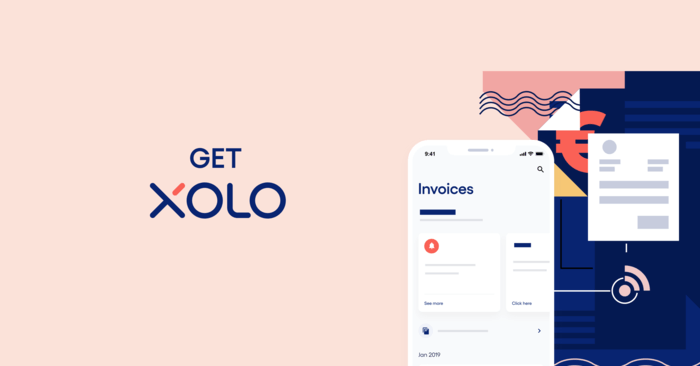
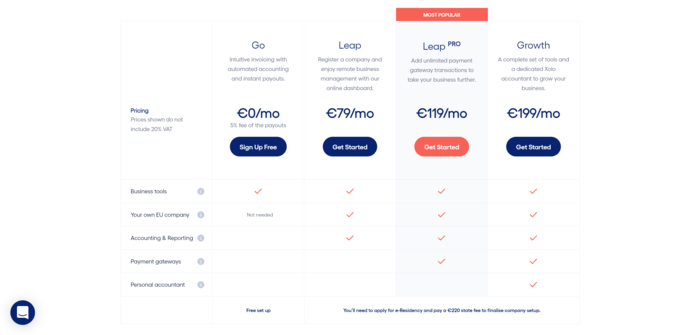
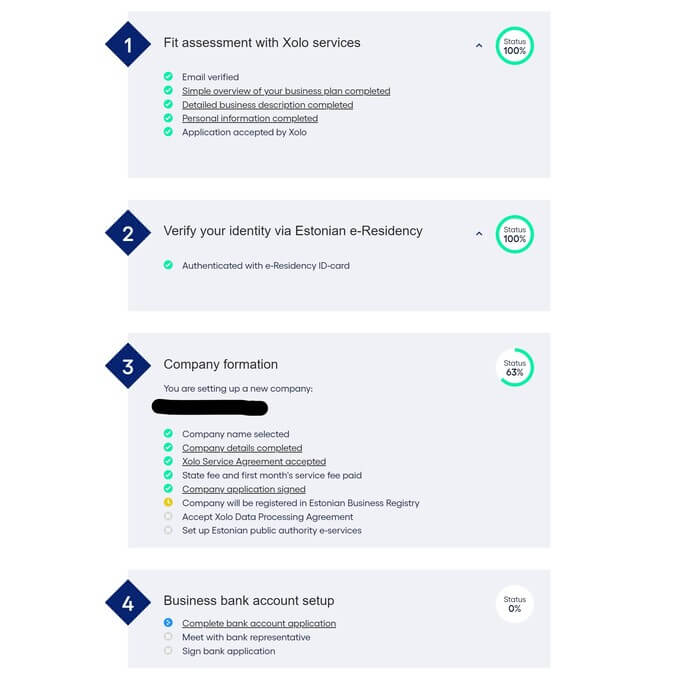
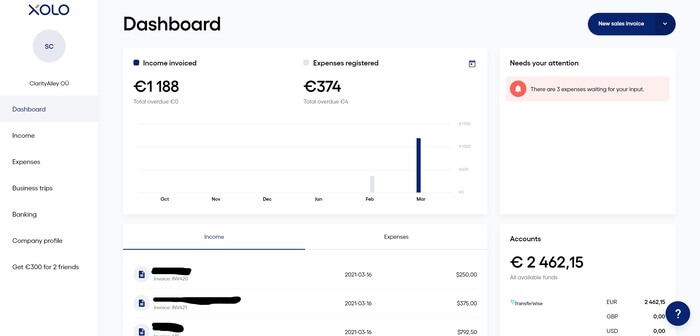
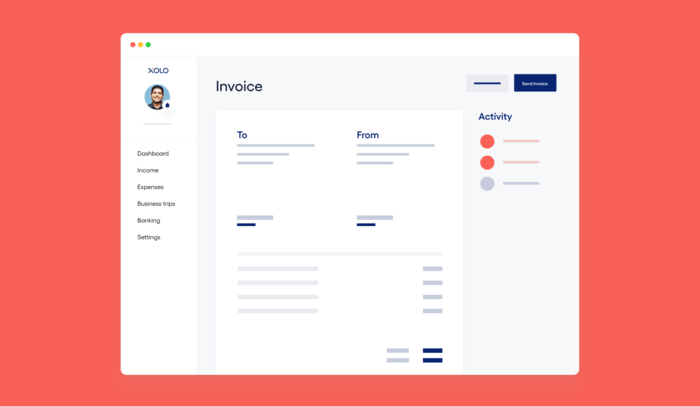
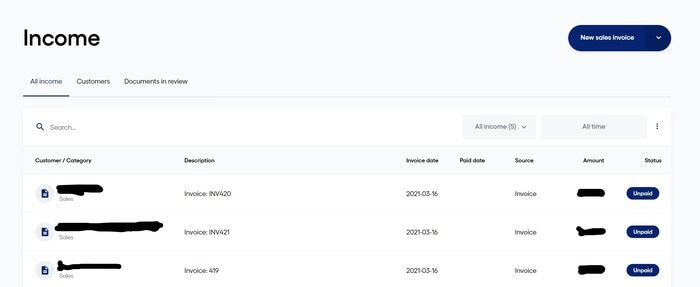
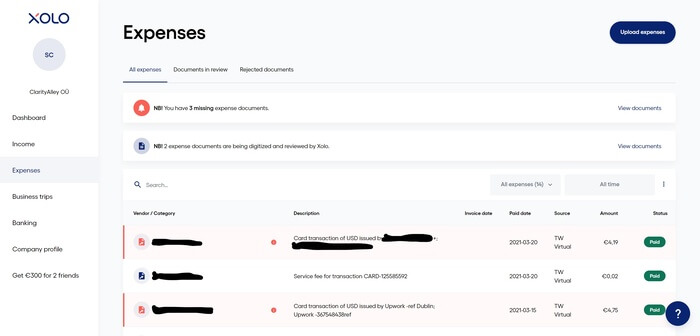

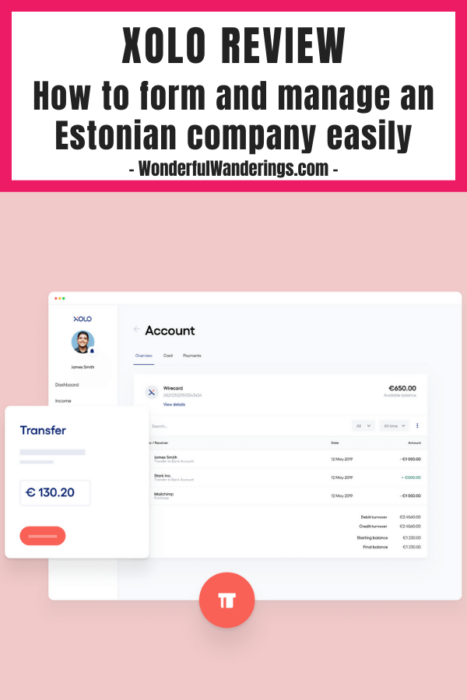
DA says
Hi mate. Super clear description of the xolo concept.
Only one question… How do you pay the expenses? Does xolo provide a debit card? Or a credit card?
Thanks
Sofie says
Xolo is just an accounting service. You still need a business bank or something like Wise to get a card and make payments.