Let’s face it: sending money across borders and especially in different currencies is a pain. Banks charge high fees and there’s often a lot of hassle involved. Working online, with clients all over the world, and traveling as much as I do, I deal with different currencies every day. I used to do everything via PayPal, but my stomach turned a little each time I saw the fees I was paying. Yikes!
So when I discovered Wise, formerly TransferWise, and especially the Wise Borderless Account, I didn’t think twice about trying it out. Read my Wise banking review below.
Contents
- What is Wise?
- How does Wise work?
- What is the Wise Borderless Account?
- How do you add money to your Wise account?
- Withdrawing money from your Wise account?
- Wise limits
- Wise pricing
- How long does Wise take to process a transfer?
- Can I Get a Wise Debit Card?
- What is Wise Business?
- What’s Wise customer service like?
- Handy Wise tools
- Wise competitors
- Is Wise legit?
- Pin for later
What is Wise?
Wise was born out of the frustrations of two Estonian friends who were working internationally. Taavet Hinrikus used to work for Skype in Estonia and so he was paid in euros, but he lived in London. Kristo Käärmann worked in London but had a mortgage to pay in euros back in Estonia.
Each month, they would check Reuters for the mid-market exchange rate and then Kristo put pounds into Taavet’s UK bank account and Taavet sent euros to Kristo’s account. This way, they both avoided currency conversion bank charges.
They figured other people would want to do something like this as well, and Wise was born. The business gained a lot of interest and is currently still backed by both individuals and large investment companies. Wise investors include Virgin, Seedcamp, IA Ventures and others.
How does Wise work?
How Wise works, is that the company has local bank accounts in various countries through which transfers are made, meaning money never actually crosses borders. Sounds complicated? Here’s an example.
If I want to send euros to a pounds account, what Wise does is take my euros into its euro account and then send pounds from its pound account. So instead of making me do one expensive international transfer, Wise makes two local transfers – euros to euros and pounds to pounds – at a much lower cost than what I’d pay for that one international transfer.
Wise will always use the mid-market exchange rate, while traditional banks are allowed to set their own exchange rates to make more money on the conversion transaction, often adding up to 5% or more in hidden costs. If you transfer money with Wise, it works out approximately 8 times cheaper than a traditional bank.
For example, let’s say you have $1000 USD that you want to transfer and exchange to EUR. Wise will charge a total of $9.90 and will use the Wise exchange rate or the mid-market exchange rate of 1 USD = 0.84 EUR (at the time of writing), leaving the recipient with 848.75 EUR. The average bank will charge approximately $82.68 in fees and will give an exchange rate of 1 USD = 0.77 EUR, leaving the recipient with 736.15 EUR.
If you hadn’t used a Wise money transfer for this transaction, you would have lost $72.78 USD. Yikes! AS you can see, the Wise exchange rates are fair and transparent. To see what the conversion rate for your transaction will be, you can use the handy Wise calculator on the homepage.
Want to avoid losing money on conversions? Sign up for Wise here.
Wise currently allows users to receive and send money from over 61 countries and in 50 currencies around the world, with more currencies planned to be added in the near future. You can find a complete list of the Wise supported countries here.
How to make a Wise transfer
Initiating a transfer from the Wise website is pretty straightforward. First, you need to create a Wise account by simply signing up with your name and email address. Then, Wise will also ask you for an address and contact details such as a phone number. Next, Wise will need to verify your identity. For this, you’ll have to upload proof of ID (passport, national ID card, driver’s license, etc) and proof of address (mail sent to you from a credible source, like a bill).
Once all of this is done and you have your Wise login – which is your email address plus the password you choose – you can get busy.
How to use Wise international transfer:
- Go to “Transfers” in the left sidebar and click the green “send money” button in the upper left corner.
- Select the amount you want to send and the currency you want to send that in, as well as the currency you want the recipient to receive the money in.
- Wise automatically lists which fees are being charged, the exact exchange rate that is used and the final amount the recipient will get after the fees are subtracted. It also tells you how much money you could be saving using Wise vs a traditional bank and how fast the recipient should receive the money you’re sending them.
- Next, you select a recipient. To transfer money to someone using Wise, you’ll need their name, the currency of their account and their Wise account number or the details of their bank account. Once you enter a recipient’s information, it will be saved for future transfers.
- You’ll be able to review your transfer before confirming it.
- When you confirm, the transfer is initiated.
Once the money has been sent, you will be notified by Wise at three different stages of the process:
- when the transfer order has been completed
- when your payment to Wise has been done
- when the recipient received the money in their Wise account
The entire process typically takes 1-3 business days but varies based on how you pay for the transfer and the country you are transferring to.
I’ve personally used this service to pay freelancers I’ve worked with abroad but I mostly use Wise to receive money in different currencies (my Amazon affiliate earnings, for example) via my Wise Borderless Account.
What is the Wise Borderless Account?
Via Wise, you can have a local bank account in Europe, the UK, the US and Australia. This is huge. For me, it means clients can pay me directly in pounds, USD or Australian dollars and I won’t lose any money during the transaction.
Yes, you can also receive foreign currencies via PayPal, but you either have to calculate the fees into your price or just live with them. Plus, PayPal charges much higher conversion fees which means you lose money each time you need to convert to your own currency.
When you open a Borderless Account, it automatically opens in your “home” currency. You can then add the other three Wise currencies I mentioned above. A Wise routing number and account number are created for each of these currencies, just as if you’d be opening accounts with local banks.
When you receive money in a foreign currency into your Borderless Account, you can either leave it there to later make a payment from your Borderless Account into that same currency, transfer it to any of the currently 50 currencies supported by Wise or you can transfer the money to your home currency at the Wise mid-market rate.
The beauty is that because of the way Wise is set up, you don’t pay a fee when you’re receiving foreign currency. That’s different than when you receive a foreign currency into your regular bank account – or at least, for me, that’s the case. When I get transferred a foreign currency into my regular bank account, I pay a minimum of €8 + a percentage of the total amount I’ve received.
There are no setup fees for creating local accounts via your Borderless Account, no monthly fees, and no fees to receive money.
Wise and PayPal
I’ve added this section because I know a lot of bloggers receive affiliate and ad income via PayPal in USD but have a bank account in another currency and thus always lose money when they transfer and convert USD from PayPal into their local currency bank account.
You’ll notice that if you live outside the US, it’s usually not possible to add your Wise Borderless USD account to PayPal as a bank account to withdraw to yourself. What I and other bloggers have experienced is that you can contact PayPal support and, depending on who you get on the other line, they’ll add the bank account for you manually. It took me three times until I found someone who was willing to help. The first two times, they just told me that it couldn’t be done.
I’m currently also trying to link my Wise Borderless UK account to PayPal but my first attempt was a miss. I recommend you wait a few weeks before trying again and if you urgently need the money, just suck it up and withdraw it via PayPal.
Why would you go through all the hassle to link your Wise account to your PayPal account? Well, because you can transfer, for example, USD from your PayPal USD balance to your Wise Borderless USD balance for free and then transfer and convert that USD to your local currency bank account at the best possible conversion rate and low fees.
It’s a massive cost-saver!
Want in? Sign up for Wise here.
How do you add money to your Wise account?
Because Wise operates solely online, you cannot use cash or checks to top-up your Wise account. The options you have depend on the currency you are transferring from, but can include:
1. Direct Bank Transfer
Most currencies accept a direct bank transfer, which is paid directly from your online regular bank account. Wise verification and micro transfers will allow you to set up a connection between your bank account and Wise. Money is sent within 1-3 business days from your bank account to Wise. No additional fees are charged with this method, but a Wise, formerly Transferwise daily limit does exist (i.e. $10,000 for USD transfers).
This option is the least expensive and most popular option.
Wise currency exchange tips:
- the bank account you’ll be transferring from needs to be under the same name as your Wise account. If you want to send money from a joint account, Wise offers an option at the end of your transfer to alert them of the full name of the joint account holder.
- If you want to send money from a business bank account, you’ll first need to create a personal Wise account before you can add a Wise business account.
2. Debit or Credit Card
Many currencies also accept payment from a credit or debit card (Visa or Mastercard). This is the fastest transfer method as the money is received almost instantly, but it accrues additional fees from the card companies. It also has the smallest daily transfer limit of all the payment options (i.e. $1,000 for USD transfers).
3. Wise Wire Transfer
Wire transfers into your Wise account take a little more leg-work and banks typically charge fees for sending a wire transfer. A Wise wire transfer is ideal when sending large sums of money, as the transfer is fast (within a few hours) and the daily limit is high (i.e. $1,000,000 per transfer for USD).
4. SOFORT Banking Transfer
Paying via a SOFORT bank account is also available in select European countries and is applicable to users who have EUR Wise accounts. Users can expect transfers using these accounts to take 1-2 business days and the daily limit for sending money via a SOFORT account is 25,000 EUR.
5. Apple and Android Pay
Apple Pay and Android Pay are available when using the mobile platform and work in the same way Apple Pay and Android Pay typically work, making it a convenient option for users who already have familiarity with these types of payments. One thing to keep in mind is that if it’s a credit card connected to your Apple Pay or Android Pay account, the normal card fees will be applied.
At this point, it’s not possible to transfer from PayPal to Wise or from Wise to PayPal.
Good to know
Currencies transferred via Wise can only go to local accounts for those currencies. For example, pounds need to be sent to UK accounts and cannot be sent to someone who has a euro account in which they might also be able to receive pounds. Euros can be sent to all euro accounts in SEPA countries.
How to do a transfer using your regular online bank account
1. Initiate your transfer on Wise like normal, by clicking the “send money button” and then entering the amount to send, the currency to change to and the recipient of the transfer.
2. In the final transfer initiation step, select “bank transfer” as your Wise payment method. Wise will send you a Wise bank account number (this will be the account for the Wise branch in the country you send money from) and a reference number.
Note: Record these numbers, as the remainder of the steps will need to be performed directly from your personal bank account, not from Wise.
3. Set up a bank transfer directly from your bank, using the bank account number and reference number provided by Wise. This can be done online, in person or over the phone.
4. Once the transfer is initiated and money has been sent, Wise will send a confirmation when the funds have been received.
Withdrawing money from your Wise account?
If you want to withdraw money in the same currency from your Wise account into your regular bank account, you’ll only pay a small fixed fee. If you want to transfer a different currency, you should first exchange that currency at the mid-market rate Wise offers into the currency of your regular bank account before transferring.
Wise limits
Limits per country and currency
The Wise limit for the amount of money you can transfer per day and per year depends on which country you’re transferring from. On the website, the Wise transfer limit for every country and currency is listed on an individual Wise FAQ page.
Limits per type of payment method
There are also limits for each of the methods you can use to send money into Wise – direct bank transfer, credit/debit card, wire transfer, SOFORT banking transfer and Apple/Android Pay.
Wise pricing
Joining Wise is completely free. There are no setup fees and no subscription fees. It’s also free to receive money, regardless of where that money comes from and which currency it’s sent in.
The only things you pay for, are
- sending money to an account that’s in a different currency than yours.
- paying with a debit or credit card.
When you’re sending money to someone that needs to receive the money in a different currency, you pay two kinds of Wise fees:
- Conversion Fee – a percentage of the total transfer which varies based on the currency you convert from and to. For example, the fee is 0.35% to go from GBP to EUR and is 0.5% to go from EUR to GBP.
- Fixed fee – a small, fixed fee to cover the cost of the transaction which varies based on the currency you are sending out. For example, if you have GBP to be exchanged, the fee is 50p and if you have Euro to exchange, the fee is 0.60€.
Both of these fees are clearly shown to you before you finalize your transfer.
When you use a personal or business credit or debit card for your transfer, an additional fee equal to a percentage of the total transfer is applied. The percentage charged is based on the currency you convert from, and often the credit fee is higher than the debit fee, with some currencies even offering debit payments at no charge.
How long does Wise take to process a transfer?
As mentioned before, Wise always indicates how long it estimates it will take for a transfer to be completed when you enter how much money you want to send where.
Wise transfer time depends on four things:
- the countries you’re sending money to and from
- how you pay – for example, card payments are usually instant while bank transfers can take longer
- when you pay – Wise only processes transfers during normal banking hours and if there’s a holiday in the country you’re sending money to, that can play a part as well
- whether or not your ID needs to be checked again
Can I Get a Wise Debit Card?
Currently, the Wise MasterCard debit card for the Borderless Accounts is available in the UK, most of the EEA, North America, Singapore and Japan. You can check if the card is available in your country here.
My Wise Debit Card review?
I have one and use it to pay for tools I use in USD, directly from my Wise Borderless USD account. I also use it for paying online and at restaurants in EUR from my EUR Borderless account. I love it as Wise automatically uses the currency I’m paying it unless I don’t have enough in that account. When that happens, it takes from another currency and converts it at the best rate.
There’s no Wise credit card.
What is Wise Business?
Wise business is another product offered by the company. It is great if you manage your own company and have employees scattered around the world. You can pay invoices to over 70 countries with Wise Business using a currency conversion rate that the banks simply cannot offer.
Another feature of the business account is that you can pay up to 1,000 people at once. You just upload a spreadsheet with all the details and can make one payment. How’s that for efficiency!
You can also receive money to your Wise Business account in multiple currencies and do not have to pay fees on the conversions. The business account is great for business owners who don’t want to waste valuable time or money working out how to get everyone paid in a timely and cost-effective manner.
Recipients don’t need a Wise account to get paid, you just need their bank details. Payments are also end-to-end encrypted to ensure all payments are secure and protected.
What’s Wise customer service like?
I love Wise support. The Wise customer support team is super responsive and goes above and beyond to help customers. For example, I wanted to receive Wise payments in pounds from a UK site, but to do so, I needed a BIC and an IBAN number. Wise normally only offers a UK sort code and account number, but when I contacted support, they somehow created a BIC and IBAN for me to use and when I couldn’t get them to work immediately, they were always quick to get back to me.
I don’t often rave about online support, but Wise’s has been great so far.
The team works and lives from different countries, meaning you’ll get help no matter what timezone you’re in. You can contact them via email or call. Live chat currently isn’t an option yet.
To contact support, just click the blue “help” button at the bottom right of the website. This will both let you search the extensive knowledge base and contact the team. To call, you’ll have to select the country closest to you to be given the Wise contact number for your timezone.
The articles in the knowledge base have all the information you need to set up and get to work with your account. And then there’s also a Wise blog that shares news about Wise but also about doing business internationally.
Handy Wise tools
Wise Rate Tracker
Wise has its own rate tracker that allows you to set exchange rate alerts so you can convert currencies when the price is right for you.
Wise Currency Converter
The currency converter lets you convert currencies at the REAL exchange rate – the mid-market rate that is independent of banks or currency exchange providers and thus without hidden fees.
SWIFT/BIC Code Finder

This tool lets you look up a SWIFT code by bank or country. It also lets you validate a SWIFT code.
Wise App review
You can find the Wise Money Transfer app both on iTunes and in Google Play. I don’t personally use the Wise mobile app as I prefer doing money things on my laptop, but both versions of the app have good ratings.
The app lets you transfer money via bank, credit or debit cards as well as Apple Pay and Android Pay. It also shows you the status of transfers, lets you cancel transfers and lets you upload the personal verification documents you need to set up an account.
Wise competitors
There are many many international money transfer services out there, but I’ve really only properly tried out two Wise competitors: PayPal and Payoneer.
Wise vs PayPal
I still use PayPal for receiving payments from companies that don’t have other payment options and also to make some payments in USD. I’ve recently been able to link my Wise Borderless USD account to my PayPal account as a bank account to withdraw to, so whenever I need to convert that money now, I transfer the USD from PayPal to Wise for free and then use Wise conversion rates and low fees to withdraw and convert that USD into my EUR bank account.
Aside from Wise’s fees being lower, I also find them to be much more transparent. You always know up front what you’re going to pay. On top of that, the receiver never pays a fee, which isn’t the case when you’re being paid via PayPal. I know that when you use PayPal, you can ask the client/sender to cover the fee, or you can calculate the fee into your price, but I just find it easier if I don’t need to think about that.
Lastly and very important to me, is that I can receive Amazon affiliate payouts into my Wise account which isn’t possible with PayPal.
Wise vs Payoneer
Payoneer is another Wise alternative that I’ve tried before I had Wise. This one does allow you to receive Amazon affiliate payments, but I find the interface a bit clunky and their support is horrendous – and that’s being kind. I only very briefly used Payoneer for international payments (you can link it to your regular bank account as well) but stopped as soon as I signed up for Wise.
At the moment, you can’t manually link your Wise Borderless USD account to Payoneer yet as it doesn’t allow you to withdraw to a US bank account (at least not for me – I’m registered as living in Belgium) and I really don’t feel like contacting their support so I just leave it be and don’t use Payoneer anymore.
Is Wise legit?
All of the above sounds amazing, right? But maybe you’re still wondering: “Is Wise safe to use?”. Well, this is what the website says:
Their page with country-specific licences can be found here. Wise is also regulated like any other bank. The financial authorities in the country it has their accounts regulate the service.
I know this all just sounds very official, but I tend to follow my gut and recommendations on things like this. Wise is safe and came recommended to me by several people and I personally haven’t experienced any problems with it so far.

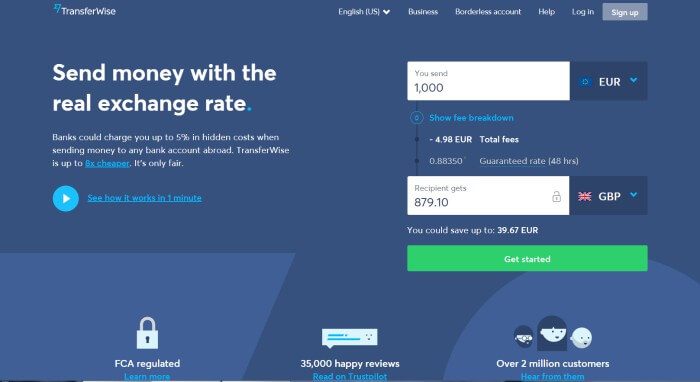

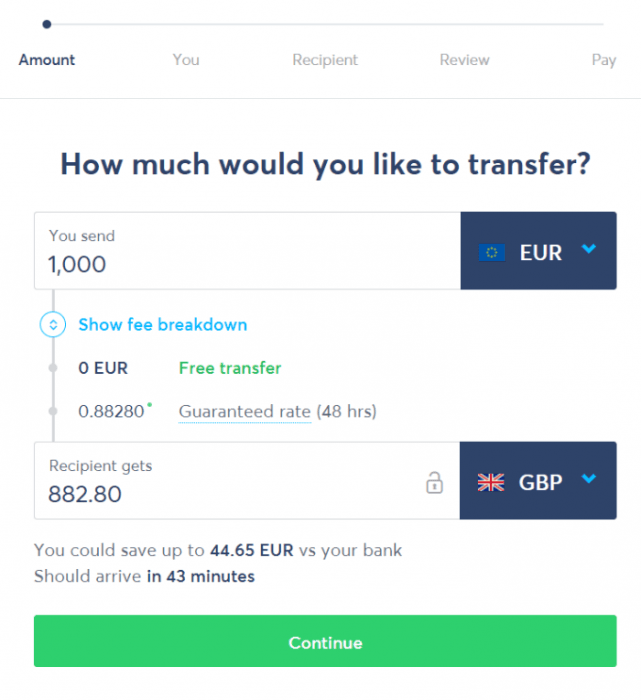
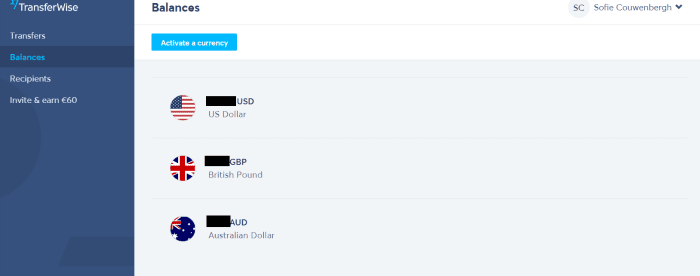
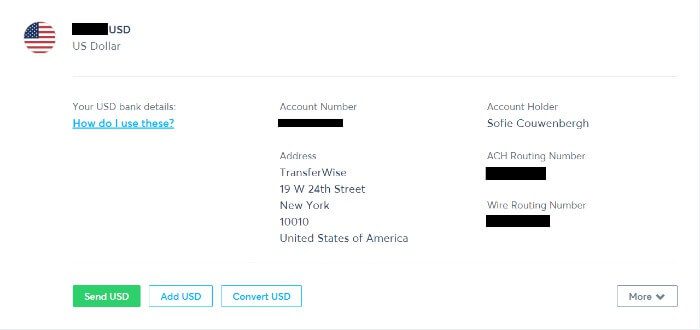
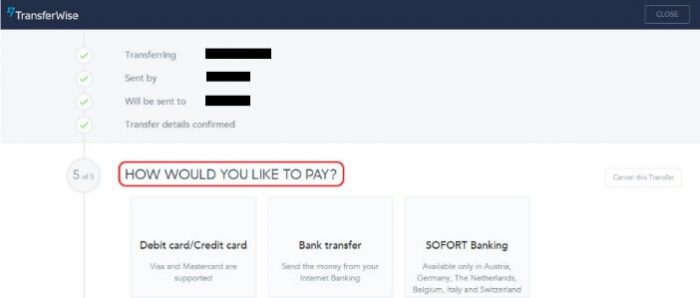
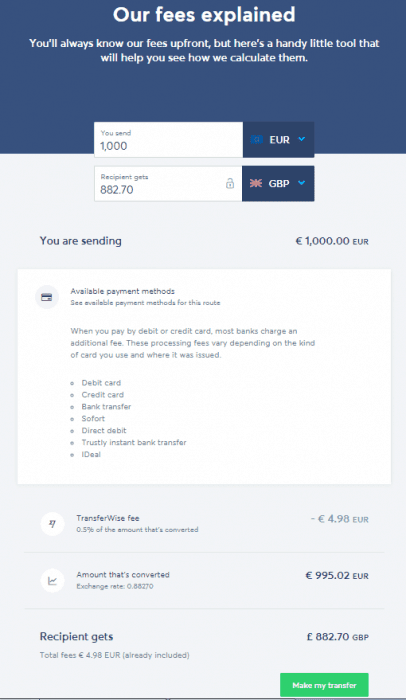
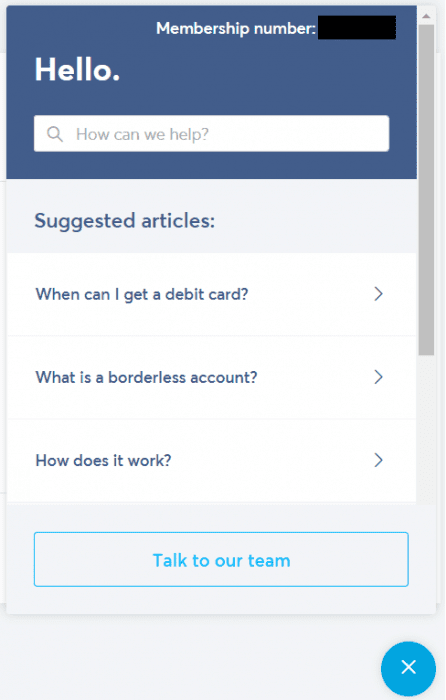
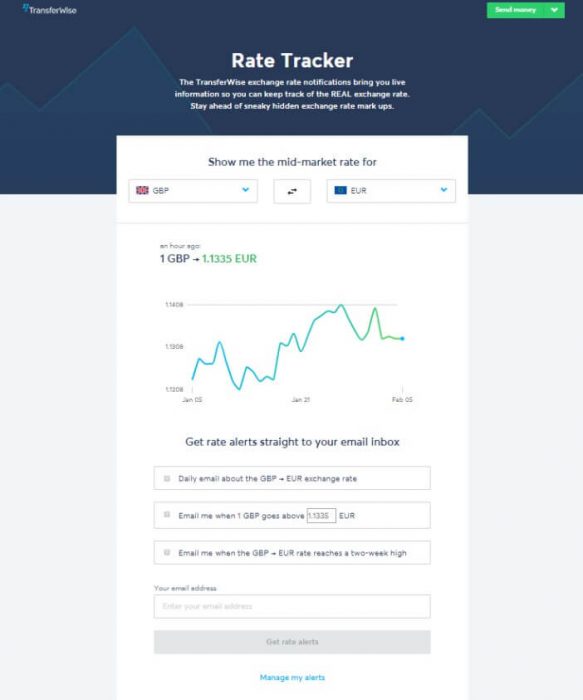
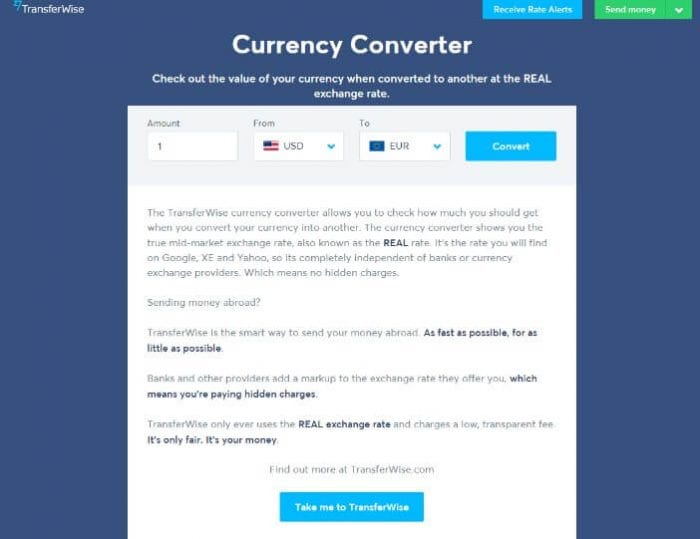


Carryn says
Sadly the transfers are always late… never when expected. Every Trf has been slow.
Sofie says
Really? Mine are always super fast and delivered at the moment they said they would be delivered.
Sorry you’re having a different experience. Have you tried contacting their support?
David says
Hi, I want to link the Transferwise US account to Amazon Associate account, but it ask me to enter “bank name”, but the bank name didn’t provide by Transferwise, what should I enter?
I contacted them via email, twitter and get no response after 48 hours, is their support really slow and bad like this? It’s like uncontactable.
Sofie says
Hey David,
The bank name is Transferwise.
Sorry to hear about their support. I’ve always gotten a quick reply.
Justin says
super slow payment processing speed at transferwise. i had two transfers from my border-less account, the 1st one took around 10 days in Aug 2019, the 2nd one is current one, it’s been 8 days now since oct 14, contact to support but no real help, horrible service.
transferstupid might be a better name for them.
Sofie says
That surprises me. My payments always arrive either the same day or the next day.
TA says
Transferwise is the solution I have longed hoped and looked for.
I have used PayPal for years until I found out about TransferWise. I used lived in Coventry, got paid in USD by clients, then I have to convert to Pounds which I tell you at the time I knew I was been ripped off but I had no other platform to bail me out. This went on for about 4 years until transferwise arrived in my life .
I hold a borderless account with them and the Mastercard debit card is my go to when I travel across the world. As a freelance who is not location bound, I just have to advocate for Transferwise.
I get to link my account with PayPal (which was a success for a period and then got removed again by PayPal ), bill.com; receive my USD salary at a flash with absolute no extra fee. I have used the debit card in Dubai, Dallas, Coventry and I only get to pay a fraction when I withdraw from ATMs.
Transfers of funds from my borderless account to Nigerian bank account (yes Nigerian ) used to take about 3working days for large sum, then it got reduced to same day in about 30mins and then to even make things sweeter, it’s not just literally few mins.
Same transferwise were to be an actual human, I would give him/her a GREAT BIG for saving me tons of money.
Sofie says
I feel exactly the same way!