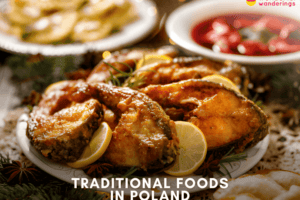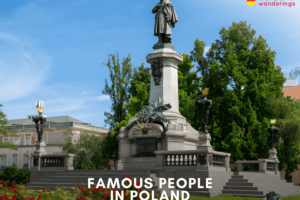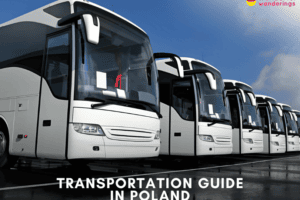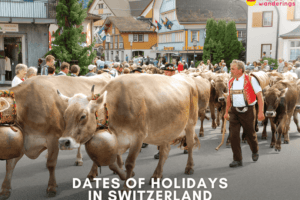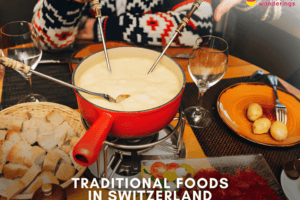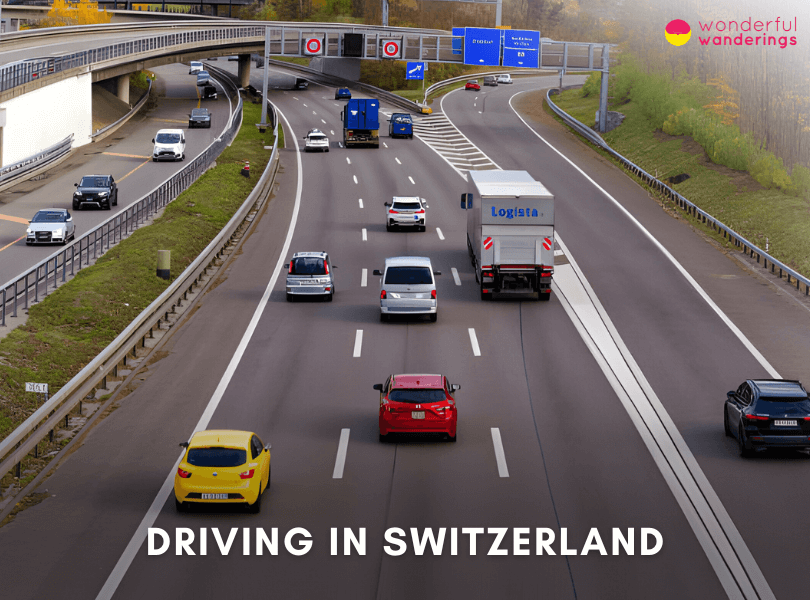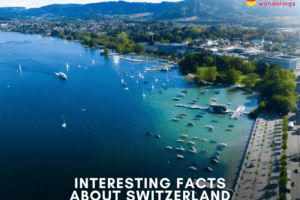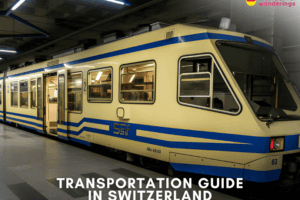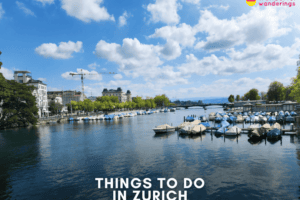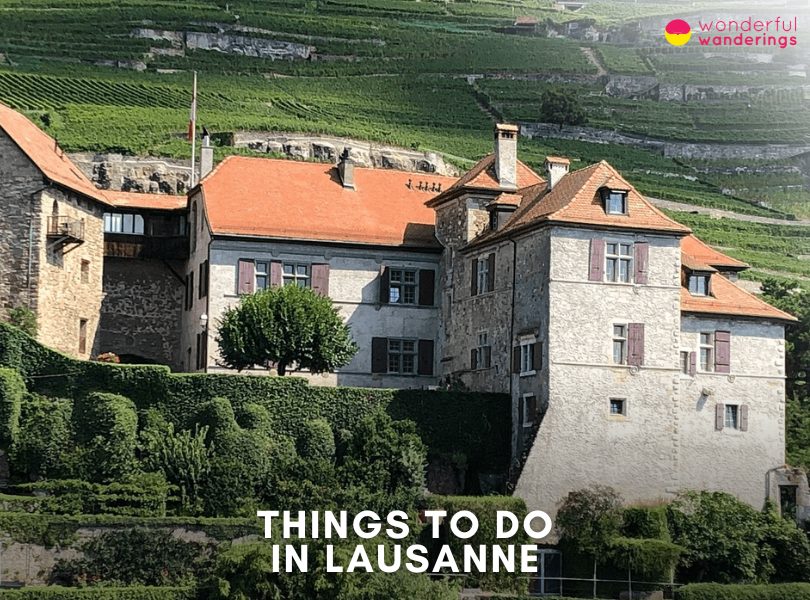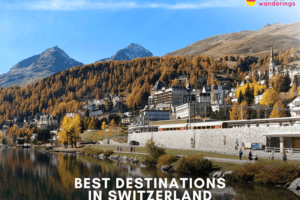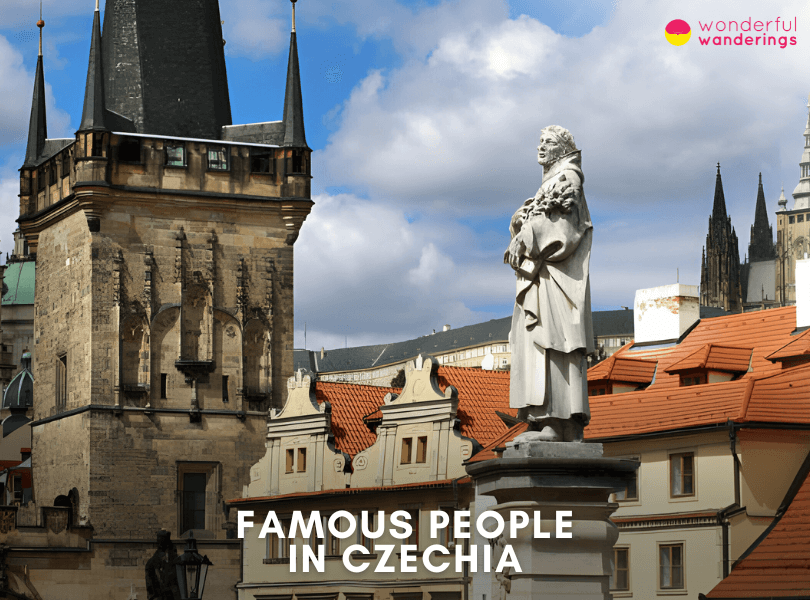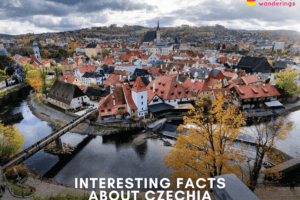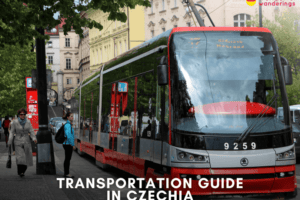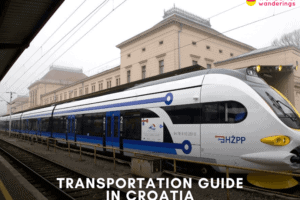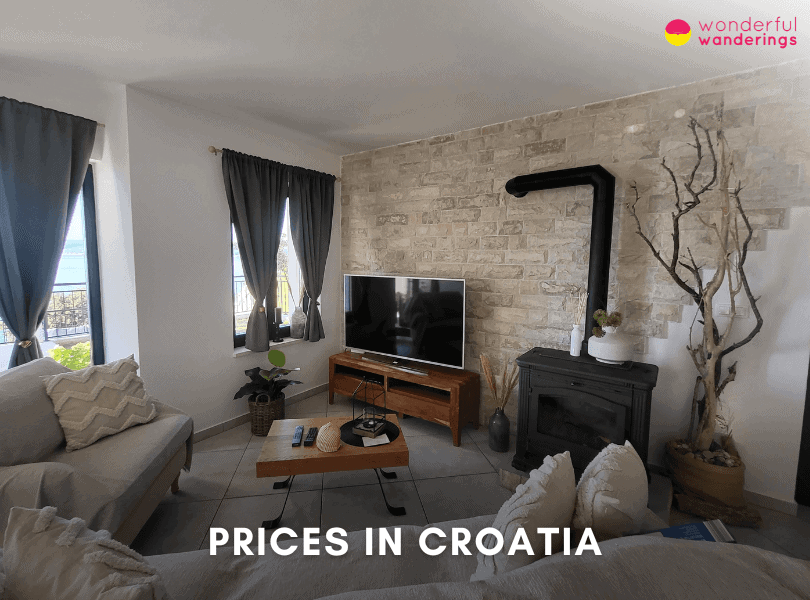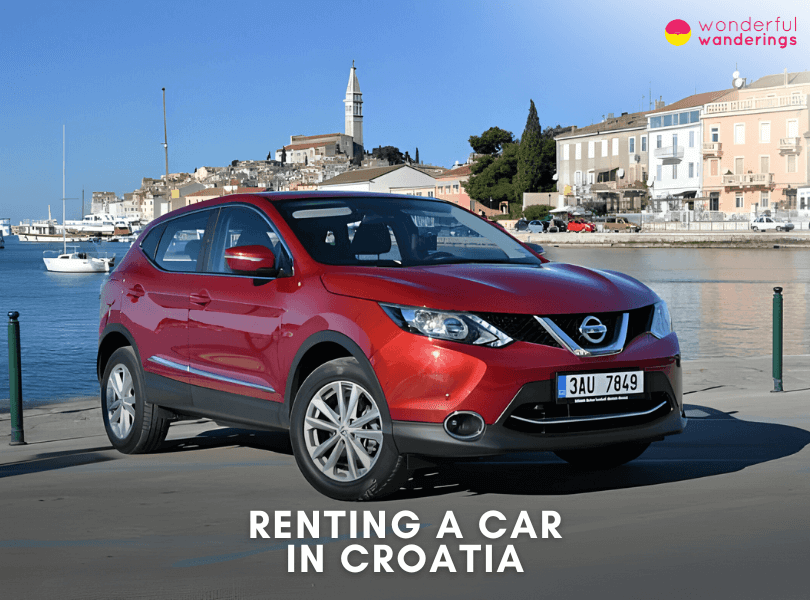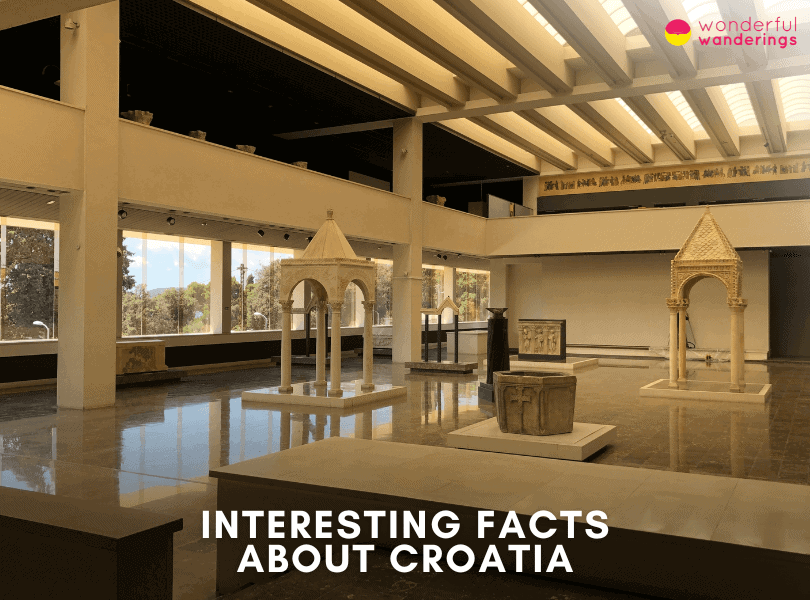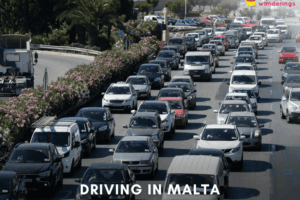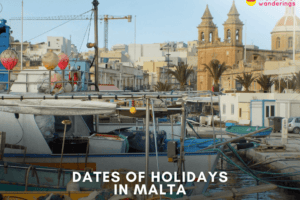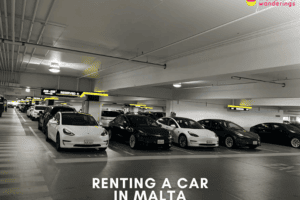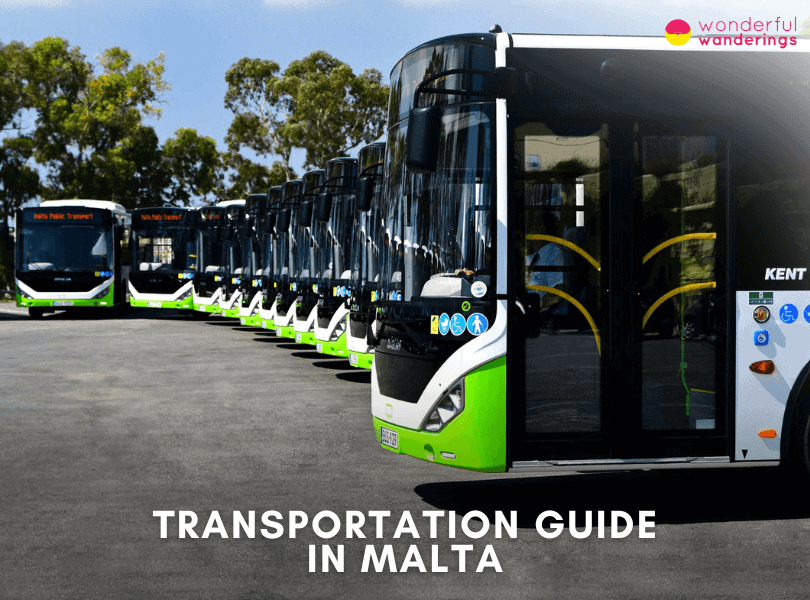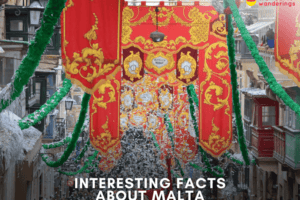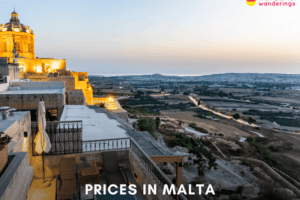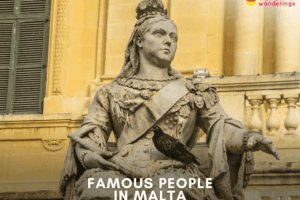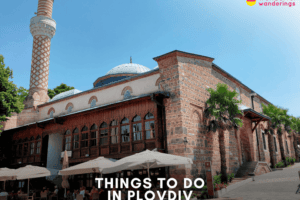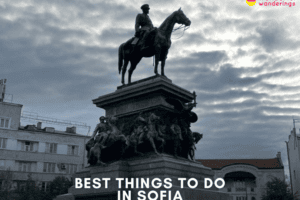Although travel can be a fulfilling and enriching experience, maximizing your trip depends on controlling spending. By preparing and embracing a budget-conscious attitude, you can experience new locations without financial burden. There are several ways to improve your vacation experience, from creating a thorough scheduleRead Post
24 Interesting Facts about Poland
Poland, a Central European nation, traces back to the “Polani” tribe, evolving into a high-income parliamentary republic with a diversified economy. The Polish language, known for its complexity, proves the country’s cultural richness. As the ninth largest country in Europe, Poland is home to differentRead Post
18 Best Beaches to Visit in Poland
Poland, known for its rich history and diverse landscapes, has some of the most beautiful beaches along the Baltic Sea. These coastal gems offer a unique blend of golden sands, clear waters and scenic surroundings. The first on the list is Sopot Beach, a popular seaside resort town that captivates with its lively atmosphere and the longest wooden pier in Europe. Leba Beach is well-known for its shifting dunes and the nearby Slowinski National Park. Świnoujście Beach, a quiet retreat, is loved for its wide sandy expanse and the soothing rhythm of the Baltic waves. Hel Peninsula, a narrow strip of land extending into the sea, offers peaceful beaches on one side and busy ports on the other. Jastarnia Beach is a haven for windsurfing lovers with its perfect wind conditions and shallow waters. These beaches are most inviting in summer, from June to September, when the weather is warm, ranging from 20 °C (68 ℉) to 30 ℃ (86 ℉), ideal for sunbathing, swimming and water sports; however, for those seeking a quieter experience, the shoulder seasons of May and October offer a pleasant climate with fewer crowds. Read Post
Renting a Car in Poland: 34 Important Tips (2024)
Renting a car in Poland offers the flexibility to explore the country’s diverse landscapes, from the busy cities to the scenic countryside. When driving in Poland, road safety is paramount; drivers must be vigilant for road works and wildlife, especially in summer. Observing speed limits is crucial. Headlights must be on at all times, regardless of the time of day. Proper driving etiquette includes priority to traffic from the right and being mindful of buses, which often have the right of way. For those renting a car, carry the necessary documents, like a valid driver’s license and possibly an International Driving Permit. Familiarity with Poland’s travel rules, like the zero-tolerance policy for drunk driving, will ensure a safe journey. While driving in Poland is manageable, drivers should be prepared for varying road conditions and consult a map to navigate the well-connected road network. Poland, located in Central Europe, offers a rich driving experience. It is necessary to stay informed about the country’s specific driving regulations to ensure a safe and enjoyable trip. Read Post
18 Best Castles to Visit in Poland
Poland, a country steeped in history and architectural grandeur, enchants travelers with its majestic castles, each narrating a unique chapter of the nation’s past. Malbork Castle, the world’s largest brick Gothic fortress, is a testament to medieval might and the ingenuity of the Teutonic Order. Baranów Sandomierski Castle, with its Renaissance elegance, is often dubbed the “Little Wawel” offering a glimpse into Poland’s aristocratic heritage opulence. Czocha Castle, perched on a rocky promontory, has evolved from a medieval bastion to a romantic Gothic-Renaissance residence, echoing tales of power and transformation. Kwidzyn Castle, a remarkable example of Teutonic architecture, features a unique dansker and a rich history as a chapter house for the Pomesanians. Gołuchów Castle is known for its Renaissance beauty and houses an impressive art collection, inviting visitors to explore its cultural depths. These castles, with their alluring blend of history and architecture, are jewels in Poland’s crown, waiting to be discovered. Read Post
Prices in Poland: Is Poland Expensive?
Poland is considered expensive compared to neighboring countries for a few reasons. The cost of living in major Polish cities like Warsaw and Krakow is rising rapidly as Poland’s economy grows. Higher prices in tourist destinations cater to foreign visitors who can afford higher costs, allowing proprietors to charge more in locations like Krakow’s Old Town. Poland benefits from a large domestic agricultural industry that helps keep staple food prices lower than the EU average through subsidies. Rising inflation puts pressure on food prices. Rapidly increasing rents in urban areas like Warsaw strain residents as salaries have not kept pace with housing cost growth. Read Post
25 Traditional Polish food and Where to Eat Them in Warsaw
Poland is a land of enchanting history and rich culture, where culinary traditions are as diverse as they are delightful. Imagine a table with dishes that tell tales of the country’s agricultural past and its fondness for hearty flavors. Picture Pierogi, those delightful dumplings filled with everything from cheese to fruit, a comfort food that warms the heart. Visualize Kotlet Schabowy, a succulent breaded pork cutlet that’s a nod to the classic schnitzel. Think of Bigos, a stew that marries the tang of sauerkraut with the richness of different meats, a dish that truly captures the spirit of Polish cuisine. Envision Gołąbki, tender cabbage leaves stuffed with meat and grains, a testament to the creativity of Polish cooking. Consider Żurek, a sour rye soup with a unique zest and fermented flavors. Ponder over Placki Ziemniaczane, crispy potato pancakes that offer a simple yet satisfying taste experience. Reflect on Rosół, a clear broth ideal of Polish comfort, enjoyed with noodles or dumplings. Imagine Barszcz Czerwony, a creamy beetroot soup showcasing the earthy bounty of Polish gardens. Each dish is a delightful chapter in Poland’s culinary story, reflecting the nation’s rich tapestry of regional and seasonal influences. A feast for the senses indeed! Read Post
36 Most Famous Polish people: Artists, Chefs and Scientists!
Poland is a fertile ground for extraordinary talent, nurturing individuals whose achievements echoed globally. This narrative celebrates Poles by birth who etched their names in the annals of history through their remarkable feats. Among them is the illustrious inventor Marie Curie, whose discoveries in radioactivity left a lasting scientific legacy. The record books honor Krystian Herba, a cyclist who scaled the most stairs on a bicycle, showcasing the indomitable Polish spirit. The art world reveres Stanisław Wyspiański, whose multifaceted genius in painting and design captivated audiences. On the sports field, Robert Lewandowski’s prowess as a football striker earned him international acclaim. Culinary arts, too, have a Polish hero in Wojciech Modest Amaro, whose innovative approach to cuisine redefined Polish gastronomy. These luminaries are a few Poles whose talents inspire and amaze the world. Read Post
Dates of Holidays in Poland 2024 [Annually updated]
Poland greets 2024 with a tapestry of holidays deeply woven into its cultural and historical fabric. The country’s calendar has different observances, from the reflective silence of national remembrances to the jubilant festivities of religious celebrations. Each holiday in Poland offers a window into the country’s soul, inviting observers to partake in traditions cherished and preserved through the ages. The solemnity of All Saints’ Day, the joyous revelry of Easter and the patriotic fervor of Independence Day, each hold a special place in the hearts of Poles. These occasions mark time and unite the people in a shared heritage, ensuring that every visitor to Poland experiences the richness of its national spirit. Read Post
22 Top Festivals to Attend in Poland for 2024
Discover a cultural extravaganza in Poland in 2024, bursting with active music festivals steeped in history. Metalheads assemble at the legendary Gdańsk Shipyard for Mystic Festival, the country’s largest metal music event, thrilling icons like Iron Maiden alongside the hottest new bands. Open’er Festival promises a spectacularly diverse lineup in a unique airport setting, while Garbicz Festival’s innovative “health resor” theme blends music, art and nature into a holistic escape. The wildly avant-garde Unsound Festival never fails to push boundaries. And the colorful Dragon Parade brings folklore alive on the streets. Poland’s festivals offer exhilarating, unforgettable experiences spanning contemporary, classical and traditional arts against backdrops encompassing shipyards, airfields and forests. Prepare for a cultural immersion into this history-rich country’s dynamic creative scene at its best in 2024 when Poland’s festivals light up stages, streets and unique spaces with vibrant energy. Read Post
Driving in Poland: Road Safety, Driving Etiquette and How to Rent a Car
Driving in Poland requires a keen awareness and strict adherence to local regulations. Key road safety tips include maintaining vigilance, heeding road signs and steering clear of peak traffic times. Poland has a dense infrastructure, especially in cities and it is not uncommon for drivers to disregard rules, creating potentially hazardous situations. The proper driving etiquette in Poland includes driving on the right side, using headlights throughout the year and refraining from mobile phone use while driving. Seatbelts are compulsory for all occupants and cars should have a fire extinguisher and a reflective triangle. When renting a car in Poland, using a GPS for easier navigation is recommended, particularly in urban areas. Be aware of speed traps and always have a paper road map or an offline map as a backup. The typical rental price ranges from €21 ($24, £18) to €35 ($40, £30) throughout most of the year, with one-way rentals providing more flexibility but at a higher price. Driving in Poland can be challenging due to the state of the roads and driving culture, but it is feasible with adequate preparation and caution. Read Post
Transportation Guide in Poland: Which One Is Best for You?
Poland is a Central European country bordered by Germany, the Czech Republic, Slovakia, Ukraine, Belarus, Lithuania and Russia. Travelers planning to reach Poland can opt for flights landing at major airports like Warsaw Chopin Airport and Warsaw Modlin Airport. Once in Poland, different transportation options are available for getting around. From the airport, private transfers are arranged to the city. The country has a comprehensive public transit system, including trains, trams and buses. The Polish train system, operated by PKP, is a popular travel choice between Warsaw, Gdansk and Poznan. For local travel within cities, trams and buses provide convenient connections. Driving in Poland requires caution due to high traffic fatalities. For maritime travel, ferries operate from Poland to Sweden and Denmark. Read Post
Dates of Holidays in Switzerland 2024 [Annually updated]
Switzerland is a culturally diverse country with various holidays celebrated nationwide each year. Switzerland will observe fifteen public holidays in 2024, including New Year’s Day, Good Friday, Easter Monday, Ascension Day, Whit Monday, Swiss National Day, Christmas Day and Boxing Day. Holidays like Berchtold’s Day, Labor Day, Corpus Christi, All Saint’s Day and St. Martin’s Day are celebrated in certain cantons. The Swiss enjoy various school holidays, including a two-week Christmas break, a two-week Easter break, a six-week summer break and a one-week autumn break. National holidays reflect Switzerland’s Christian cultural heritage, while other observances highlight local traditions. Public holidays provide time for Swiss families to gather and engage in activities like city festivals, mountain trips, sports and relaxation. Diverse cantonal events and customs allow visitors and residents to experience Switzerland’s rich culture through holidays in 2024. Read Post
16 Best Castles to Visit in Switzerland
Switzerland is home to numerous historic castles that attract visitors interested in the country’s medieval history and architecture. The castles are spread across different cities and regions, often located in strategic positions on lakesides or hilltops. The castles were built from the 10th century onwards, serving as fortresses, administration centers and noble family residences. Some of the most notable castles in Switzerland include the 13th-century Gruyères Castle, which was home to the Counts of Gruyères, Chillon Castle on Lake Geneva, originating from the 11th century when it was occupied by Savoy rulers, Spiez Castle, which is a medieval fortress on a hilltop above Lake Thun dating back to the 10th century, the 12th-century hilltop Lenzburg Castle overlooking the Aare River valley and Grandson Castle on Lake Neuchâtel built in the 11th century known for its eventful history of battles and sieges. These castles allow visitors to explore Switzerland’s rich medieval past through their settings, historic architecture and informative museums. Read Post
Renting a Car in Switzerland: 34 Important Tips (2024)
Driving in Switzerland, safety tips include being prepared for frequent tunnels, narrow mountain roads with steep unprotected drops and hazardous weather conditions like snow or fog that can emerge suddenly. Drivers must adjust speeds, utilize headlights in tunnels and have snow chains in winter. OtherRead Post
30 Most Famous Swiss People: Artists, Chefs and Scientists!
Switzerland has produced several notable figures across different fields. Switzerland’s famous sons and daughters have contributed to world culture and knowledge, from pioneering scientists like Albert Einstein to legendary artists like Alberto Giacometti. This diverse group of famous Swiss represents some of the country’s most significant achievements. These famous Swiss artists, chefs, scientists and other luminaries provide an overview of Switzerland’s impact beyond its borders. These iconic Swiss have left indelible marks in their chosen disciplines, whether changing how people understand the universe through physics, redefining sculpture and painting through new aesthetics or revolutionizing cuisine. Their stories represent the Alpine nation’s rich intellectual, cultural and innovative traditions. Read Post
17 Traditional Swiss Foods and Where to Eat Them in Bern
Swiss cuisine is diverse and rich, shaped by the country’s French, German and Italian influences. Several signature dishes represent Switzerland’s culinary heritage. Visitors can experience authentic Swiss specialties in Bern, like cheese fondue, melted cheese dish with bread for dipping and raclette, melted cheese served with potatoes and pickles. Other Swiss specialties found in Switzerland include rösti (hashbrown potato pancakes), landjäger (dried sausage), bircher muesli (oat and fruit cereal) and rich chocolate creations. The Swiss locale of Bern on the shores of Lake Bern provides the perfect backdrop to savor Swiss delicacies like papet vaudois, a potato and leek dish, älplermagronen, a hearty alpine macaroni with cheese and potatoes and zuger kirschtorte, a cherry-kirsch cake. Sampling these traditional foods offers insight into Switzerland’s diverse culinary heritage. Read Post
Driving in Switzerland: Road Safety, Driving Etiquette and How to Rent a Car
Driving in Switzerland requires full attentiveness to frequently changing speed limits, winding mountain roads and winter driving hazards. Obey all posted limits, as enforcement is strict via cameras and police checks and missing one sign is not an excuse for speeding. On narrow two-lane roads,Read Post
21 Interesting Facts About Switzerland
Switzerland is a multilingual country with four national languages – German, French, Italian and Romansh. The Alpine mountains cover 65% of Switzerland’s landscape, influencing its culture and economy. Switzerland is completely landlocked within central Europe. It is popular globally for excellence in cheese, chocolate, watchmakingRead Post
Transportation Guide in Switzerland: Which One Is Best for You
Switzerland is a small, landlocked country in central Europe, bordered by Germany, France, Italy, Austria and Liechtenstein. It has a diverse geography, including the Alps, the central plateau and the Jura hills. Switzerland has an extensive transportation network for traveling to and within the country.Read Post
14 Top Festivals to Attend in Switzerland for 2024
Switzerland hosts various popular festivals that attract locals and visitors. The lively Street Parade techno festival held annually in Zurich features stages and parades along Lake Zurich, drawing over 1 million attendees. The Montreux Jazz Festival along Lake Geneva offers free stages and lakefront performances, showcasing jazz legends like Ella Fitzgerald and Aretha Franklin. The Paleo Festival in Nyon is one of the biggest open-air festivals in Switzerland, across multiple stages and attracting headliners such as Muse and the Red Hot Chili Peppers. The Gurten Music Festival near Bern combines the city’s mountain views and 60 DJs playing various genres. The Festival International de Ballons hot air balloon celebration has occurred for over 40 years in Château-d’Oex, featuring colorful balloon shows and flights amidst the scenic Swiss Alps. These festivals represent Switzerland’s diverse festivals and cultural offerings in unique settings nationwide. Read Post
10 Best Lake Beaches to Visit in Switzerland
Switzerland is a landlocked country surrounded by other nations but features beautiful beaches along the shores of its scenic lakes. Switzerland has no coastline, yet visitors can enjoy the swimming, sunbathing and relaxing beaches offered during summer. Many of the beaches in Switzerland feature amenities like restaurants, changing facilities, lifeguards and equipment rentals. The beaches offer views of the surrounding mountains and lakes. Some of the most popular beaches in Switzerland include Bains des Paquis in Geneva, which is located on the shore of Lake Geneva and is known for its relaxing saunas and proximity to the city center. Visitors can enjoy Tiefenbrunnen Beach, which has a diving board and calm waters nestled against the backdrop of the Swiss Alps. Lido di Lugano provides amenities like restaurants, pools and sports facilities for an active beach day. Baby Plage in Geneva offers shallow swimming areas and playgrounds perfect for families. The sandy Lido beach on Lake Maggiore has beach parties and lively social events throughout the summer. These beaches showcase the diversity of beach experiences available across Switzerland. Read Post
Prices in Switzerland: Is Switzerland Expensive?
Switzerland is considered an expensive country to live in and travel to due to the country’s high standard of living, strong Swiss money, high wages that residents earn and reliance on imports. Key things travelers should consider when going around Switzerland are the weather, healthRead Post
18 Best things to do in Bern: Museums, History and Travel Guide
Bern, often referred to as the “federal city”, is the de facto capital of Switzerland, located slightly west of the center of the country and north of the Bernese Alps. The city’s coordinates are 46.9480° N, 7.4474° E. The city is part of the Bern-Mittelland administrative district and is governed by a city council (Gemeinderat) with five members and a mayor (Stadtpräsident). Bern is surrounded by the Aare, a major river of the Swiss Plateau and is known for its historic old town (Altstadt) in the center, which became a UNESCO World Heritage Site in 1983. The city is on the Swiss plateau in the canton of Bern, the second most populous of Switzerland’s cantons. Bern is the fifth-most populous city in Switzerland, behind Zurich, Geneva, Basel and Lausanne. As of the latest census, Bern had an estimated population of 133,883.
The city of Bern has a rich history dating back more than 800 years. It was founded by the Dukes of Zähringen in 1191 and joined the Swiss Confederation in 1353. In 1848, Bern was chosen as the capital city of the Confederation. Over the centuries, Bern has evolved into a modern service center, hosting the headquarters of international organizations and companies. Bern is a political center and cultural and educational hub. The city offers a rich and varied range of cultural activities, including theater performances, art exhibitions and concerts. It is known internationally as a center of science and research, particularly in the fields of cutting-edge technology, climate and medicine. Bern is a sporting city, home to top clubs like Young Boys Bern and SC Bern and has hosted international sporting events such as the EURO 2008 football European Championship and the ice hockey world championships. Read Post
17 Best things to do in Interlaken: Museums, History and Travel Guide
Interlaken is a small town and popular tourist destination in central Switzerland situated between Lake Brienz to the east and Lake Thun to the west. The coordinates of Interlaken are 46.6863° N, 7.8632° E. The name Interlaken translates to “between lakes” in German, an apt description of its exceptionally scenic setting in the heart of the Swiss Alps. The town sits on a flat alluvial plain known as Bödeli. Interlaken offers postcard views of the famous Alpine peaks Jungfrau, Mönch and Eiger in the distance to the south. Interlaken has played a significant role in Switzerland’s booming tourism industry over the past century and a half. As of the latest census, Interlaken had an estimated population of 5,924.
Interlaken has a long history rooted in its scenic location between Lake Brienz and Lake Thun in central Switzerland. The first known settlements in the area date back over 5,000 years to the Neolithic era. Interlaken, as it is known today, traces its origin to 1133 when the Augustinian monastery of Interlaken was founded in the area. The monastery brought commerce and authority to the rural valley community that had developed around it. It became the center of local government for the surrounding region. Interlaken gained official market rights in 1365 from the Lord of Unspunnen, which boosted trade, with significant growth followed over the next few centuries. Interlaken was an affluent community by the early 1500s due to revenue from bridge tolls, transportation of goods and its monastery. A fire in 1528 led to the monastery falling into disrepair and abandoned by the end of the century. Its buildings were converted into administrative offices and eventually demolished in the early 1800s. Interlaken reverted to a quiet rural town for several centuries, with the monastery’s significance diminished. Its tourism potential started gaining recognition in the 1700s from European visitors attracted to the area’s natural alpine scenery. It was not until the late 1800s and early 1900s that Interlaken emerged as a popular tourist destination when the opening of railways provided access to the mountain landscape. The local population grew more than five-fold over the late 19th and early 20th centuries. Hotels sprung up to accommodate wealthy Victorian travelers arriving by train to enjoy Interlaken’s clean air, incredible views and mountain adventures. Read Post
19 Best things to do in Basel: Museums, History and Travel Guide
Basel is a city in northwestern Switzerland, the capital of the region. It is near the convergence of the Swiss, French and German borders, with suburbs extending into France and Germany. Its geographical coordinates are 47.5596° N, 7.5886° E. It is the largest city in the half-canton of Basel-Stadt, which is virtually coextensive with the city itself. The city lies along the Rhine River, at the mouth of the Birs and Wiese rivers, marking the entrance to the Swiss Rhineland. Basel has a population of 173,422 as of the latest census.
The history of Basel dates back to the middle Paleolithic period, with the first traces of a settlement found around 130,000 years ago. The Celts fortified the area in the first century BC and the Romans later founded the Colonia Raurica at the same location. Basel was admitted into the Swiss Confederation in 1501 and became a center of humanism and the Protestant Reformation in Switzerland. The city’s growth was further propelled by the silk-weaving and dyeing industries, which gave rise to today’s pharmaceutical and chemical companies. Basel has gained a reputation as a leading architectural metropolis, with its multi-functional stadium “St. Jakob-Park” winning the Pritzker Prize, the most prestigious award for architects, in 2001. Today, Basel is a financial and commercial hub and a celebrated city of culture. Read Post
Switzerland Holidays Guide
Planning a trip to Switzerland? This Switzerland Holidays Guide will help you with information on what to do in Switzerland, how to get there, what practical things to take into account, what to eat while you’re there, what to pack and much much more. FindRead Post
18 Things to do in Zurich: Museums, History and Travel Guide
Zurich is the largest city in Switzerland and a global center for banking and finance. It is in north-central Switzerland at the northwestern tip of Lake Zurich, between hills to the west and east. Zurich stretches along both sides of the Limmat River, which flows north from Lake Zurich before turning west. The city’s geographic and historic center is a small hill called Lindenhof. Zurich constitutes Switzerland’s primary metropolis, with a total population of 356,467 as of 2023.
There is evidence of a Zurich settlement dating back over 6,400 years when a permanent town was established in the Roman era. The Romans founded it as Turicum, a tax collection point on the Limmat, forming the border between two Roman provinces. Zurich gained independence in 1218 and joined the Swiss Confederacy in 1351. It adopted the Protestant Reformation in 1519 under the leadership of Ulrich Zwingli and later emerged as a leading financial and industrial center in the mid-19th century. The city grew rapidly, absorbing neighboring districts. Read Post
16 Best things to do in Gruyères: Museums, History and Travel Guide
Gruyères is a town in the pre-Alpine foothills of the canton of Fribourg in Switzerland. It is recognized for its medieval architecture, including the iconic Gruyères Castle and for giving its name to the famous Gruyère cheese. The town is situated at an elevation of 810 meters (2,660 feet) above sea level and coordinates 46.5778° N, 7.0625° E. It is part of the district of Gruyère, an important tourist location in the upper valley of the Saane/Sarine River. As of the latest census, Gruyères has an estimated population of 2,282. Read Post
18 Things to do in Geneva: Museums, History and Travel Guide
Geneva is located in western Switzerland at the southern tip of Lake Geneva. It sits on the Rhone River north of the Swiss Alps and the Jura Mountains. Geneva is surrounded by France on three sides, with the Rhone forming the border between Switzerland and France as it flows out of the lake. Geneva’s location on the lake and along major Alpine transportation routes has been an important center of trade, finance and diplomacy for centuries. The city has a population of 191,877 as of 2023.
Geneva’s recorded history stretches back over 2,000 years to when it was a border town of the Roman Empire. It later became the seat of a bishopric in the 4th century AD. Control of the city changed hands several times between Burgundy and the Holy Roman Empire over the following centuries. By the 16th century, Geneva had developed into an independent, predominantly Protestant republic. Geneva was considered the “Protestant Rome” after religious reformer John Calvin made it the center of his reform movement. Read Post
17 Best things to do in Thun: Museums, History and Travel Guide
Thun is a town and municipality situated in the administrative district of Thun in the canton of Bern, Switzerland. It is where the Aare River flows out of Lake Thun, 30 kilometers (18.64 miles) southeast of Bern. The geographical coordinates of Thun are 46.7580° N, 7.6280° E. The town is surrounded by various municipalities, including Amsoldingen, Heiligenschwendi, Heimberg, Hilterfingen, Homberg, Schwendibach, Spiez, Steffisburg, Thierachern, Uetendorf and Zwieselberg. Thun is the capital of the Thun District in the canton of Bern. The town covers a total area of 21.60 square kilometers (8.34 square miles). As of the latest census, the population of Thun is 43,665. The population is diverse, with Swiss citizens and residents from Germany, France, Italy, Portugal and other European and non-European countries. Read Post
17 Things to do in Lucerne: Museums, History and Travel Guide
Lucerne is in central Switzerland at the outfall of the Reuss River into Lake Lucerne. The city occupies both river banks and the lake’s lowest reach, with the city center straddling the river downstream. Lucerne is surrounded by mountains, with Mount Pilatus to the southwest and the Bernese Alps to the southeast across the lake. The city has a population of 85,197 as of 2023, making it the most populous city in the canton of Lucerne.
Lucerne grew out of a Benedictine monastery founded in the 8th century and became an important trade center after the opening of the Gotthard Pass in the 13th century. Lucerne joined an alliance with Uri, Schwyz and Unterwalden in 1332 to gain independence from the Habsburgs, later leading the Catholic cantons after the Reformation. Lucerne expanded its territory in the 15th century but lost political power after being defeated by Protestant forces in the Second War of Villmergen in 1712. Napoleon occupied it in 1798 before regaining its status as the capital of its canton. Lucerne thrived and now is a popular tourist destination known for its well-preserved medieval architecture. Read Post
20 Best things to do in Montreux: Museums, History and Travel Guide
Montreux is a town located on the shoreline of Lake Geneva at the foot of the Alps. The geographical coordinates of Montreux are 46.4312° N, 6.9107° E. It belongs to the district of Riviera-Pays-d’Enhaut in the canton of Vaud in Switzerland. The town is part of a region known as the Riviera, which has been a significant tourist destination since the 19th century due to its mild climate and scenic beauty. The name Montreux translates to “rocky promontory” in Latin, a fitting description for its location at the foot of the Alps. The town is between the lake and mountains, offering breathtaking views of the surrounding landscape. The highest point in Montreux is Naye, with an elevation of 2,021 meters (6,631 feet), while the lowest point is Lake Geneva, at an elevation of 374 meters (1,227 feet). Montreux, As of the latest census, Montreux had an estimated population of 26,225. Read Post
16 Best Things to Do in Lausanne: Museums, History and Travel Guide
Lausanne, with a history of over 2,000 years, began as a Roman settlement named Lousonna in the 1st-century BC. The Lausanne Cathedral, a Gothic architectural marvel, was constructed during this time. In 1536, Bern conquered Lausanne, introducing Protestantism. French control followed in 1798 and Lausanne became the Vaud canton capital in 1803. The 19th-century saw Lausanne emerge as an intellectual and artistic hub, attracting notable figures like Voltaire and Dickens. In Lausanne, French is the predominant language, reflecting its location in Romandie, the French-speaking region of Switzerland. The city operates on Central European Time (CET), which is UTC/GMT +1 hour. Lausanne’s population in 2023 stands at approximately 145,080, with a balanced gender distribution and a median age of 43 years. Lausanne’s unique features include its role as a language hub, with French being widely spoken and its use of the Swiss franc (CHF) as the official currency. To fully experience Lausanne, 1-2 days are recommended. The city is generally safe for tourists, though standard travel precautions are advised. It’s considered safer compared to many other cities worldwide. Read Post
17 Best Destinations to visit in Switzerland all year round!
Visiting Switzerland offers a top destination for travelers. The best time to visit largely depends on personal interests and the activities plan to indulge in. The country’s public transportation system, known for its efficiency and punctuality, includes an extensive network of trains, buses and boats, making it convenient to explore different regions. The Swiss Franc (CHF) is the official currency and while credit cards are widely accepted, carrying some cash is advisable, especially in remote areas. Switzerland’s diverse cultural tapestry is reflected in its four official languages – German, French, Italian and Romansh – though English is commonly spoken in tourist areas. Safety and healthcare standards are high, ensuring a secure environment for visitors.
Zurich, Switzerland’s largest city and a global banking and finance hub, offers a mix of historic charm and modern sophistication. Geneva, the second-largest Swiss city and an international hub. Lucerne, known for its lakeside setting and historic landmarks, is best explored in the summer for outdoor festivals and activities. Thun, a gateway to the Bernese Oberland. Basel, a cultural hotspot with a rich history and numerous museums, offers pleasant weather from April to October. Interlaken, famous for adventure sports and breathtaking Alpine scenery. Bern, Switzerland’s capital, boasts a UNESCO-listed Old Town and is best visited from April to October for mild weather. Read Post
Dates of Holidays in Czechia 2024 [Annually updated]
Czechia is in Central Europe, bordering Germany, Austria, Slovakia and Poland. Czechia is known for its well-preserved medieval old towns like Prague and Český Krumlov, historic castles and chateaux, famous beer brewing tradition and storied musical history with composers like Dvořák and Smetana. Culturally, theRead Post
30 Most Famous Czechs: Artists, Chefs and Scientists!
Czechia has produced many influential figures across diverse fields. Alphonse Mucha pioneered Art Nouveau posters and paintings, while František Kupka created some of the earliest abstract works. Josef Mánes championed Czech art through poetic landscapes. Mikoláš Aleš promoted Czech culture through illustrations. In science, Jan Evangelista Purkyně founded Czech physiology and discovered key anatomical structures. Gregor Mendel established the foundations of genetics through his famous pea plant experiments. Otto Wichterle invented soft contact lenses. Antonín Holý developed groundbreaking antiviral drugs. Famous athletes include hockey great Jaromír Jágr, running legend Emil Zátopek who remarkably won three Olympic golds in 1952 and tennis star Petra Kvitová who holds the women’s fastest serve record. Acclaimed chefs like Pavel Býček, Roman Paulus and Lukáš Hlaváček lead Czech cuisine’s modern dining scene. From pioneering artists and scientists to world-class athletes and chefs, famous Czechs have made significant global contributions across diverse fields, constituting an important part of the country’s legacy. Read Post
Renting a Car in Czechia: 34 Important Tips (2024)
Czechia is a landlocked country in Central Europe, bordered by Germany, Poland, Slovakia and Austria. Renting a car is an excellent way to explore Czechia’s scenery and historic towns. Driving in Czechia is relatively easy due to its well-maintained highways connecting major cities like PragueRead Post
17 Best Castles to Visit in Czechia
Czechia, also known as the Czech Republic, is in Central Europe. It is known for its well-preserved medieval old towns and historic castles. Some of Czechia’s most famous castles include Prague Castle, the largest ancient castle complex in the world. It spans over 70,000 square meters (75,347 square feet) and was constructed in the 9th century. The Gothic Karlštejn Castle, built in 1348, houses the Czech Crown Jewels. Český Krumlov Castle dates back to 1240 and features 40 buildings over 7 hectares (17 acres) in an ornate Renaissance style. Lednice Château has English-style grounds and impressive architecture, while Litomyšl Château is a UNESCO site with ornamental arcades. Czechia’s castles showcase various architectural styles, from Gothic and Renaissance to Baroque and Neo-Gothic. These castles offer insights into the country’s rich history under rulers like Charles IV and Maria Theresa. The well-preserved interiors of castles in Czechia contain period furniture, artifacts and art. Czechia’s castles continue to host festivals, concerts and medieval reenactments against their atmospheric backdrops. Read Post
Driving in Czechia: Road Safety, Driving Etiquette and How to Rent a Car
Driving in Czechia is relatively easy and safe due to well-developed roads, familiar signs and strictly enforced rules. An extensive highway network with proper maintenance facilitates travel between major cities and access to neighboring countries. Signage closely follows European standards with text in both CzechRead Post
Prices in Czechia: Is Czechia Expensive?
Czechia is considered expensive compared to its neighboring countries due to significant inflation exceeding 15% in recent years, leading to rising prices across sectors. Contributing factors are low unemployment and increasing wages driving overall inflationary pressures. When going around Czechia, travelers should consider efficient publicRead Post
16 Top Festivals to Attend in Czechia for 2024
1. Karlovy Vary International Film Festival 2. Colors of Ostrava 3. Prague Pride Festival 4. Pálava Wine Harvest Festival 5. Pilsner Fest 6. Janáček Brno Festival 7. Let It Roll Winter 8. Rock for People 9. Metronome Festival 10. Mighty Sounds Festival 11. Bohemia JazzRead Post
7 Best Lakes and Beaches to Visit in Czechia
Czechia is a landlocked country in Central Europe known for its ornate castles, native beers, forested landscape and historic old towns dotting rolling hills and valleys. The country’s interior terrain encompasses several artificial lakes formed by damming rivers that provide popular summertime recreation destinations. Many Czech lake areas feature sandy beaches for swimming and facilities for watersports. Read Post
21 Interesting Facts About Czechia
Czechia is a country with a rich cultural heritage and storied history. The capital city of Prague features a remarkably well-preserved medieval core, exemplified by architectural landmarks like the 9th-century Prague Castle, the Charles Bridge from the 14th century and Old Town Square, showcasing aRead Post
Transportation Guide in Czechia: Which One Is Best for You?
Czechia, officially called the Czech Republic, is a landlocked country in Central Europe. It borders Germany to the west, Poland to the northeast, Slovakia to the east and Austria to the south. Czechia covers an area of 78,867 square kilometers (30,450 square miles). The mainRead Post
Boardmasters Newquay festival: the how, what and when for 2024
Boardmasters is a music and surf festival at Watergate Bay and Fistral Beach in Newquay in Cornwall, the UK. I spent 4 days there. Here you can read all about how to get there, how to get tickets, the Boardmasters campsite and more. Read Post
24 Traditional Croatian Food and Where to Eat Them in Zagreb
Croatia is between central Europe and the Mediterranean. The capital and largest city is Zagreb, an inland continental area with paprika-spiced dishes like štrukli dumplings reflecting Hungarian/Austrian rule. This blend of climatic influences leads to a fusion of continental and coastal cuisine. Inland areas see heartier, meat-based dishes suited to the colder climate and forests, like game goulash and roasted meats. Mild Mediterranean coastal regions utilize abundant seafood, olive oil and herbs like rosemary. Croatia’s rugged terrain enables sheep farming and cheese production. Fertile lowlands supply vegetables and paprika and the bora wind helps dry pršut ham. Read Post
16 Best Castles to Visit in Croatia
1. Trakošćan Castle 2. Veliki Tabor Castle 3. Klis Fortress 4. Čakovec Castle 5. Medvedgrad Castle 6. Castle of Stara Sušica 7. Ozalj Castle 8. Maruševec Castle 9. Bezanec Castle 10. Brod Fortress 11. Cetin Castle 12. Varaždin Castle 13. Dubovac Castle, Karlovac 14. OrsicRead Post
18 Best Beaches to Visit in Croatia
Croatia features beaches along its Adriatic Sea coastline and islands, ranging from isolated pebble coves to sandy beaches. Zlatni Rat Beach on the island of Brač features golden pebbles and an iconic horn shape-shifting with winds and currents. Its smooth pebbles, beachfront cafés, water sports rentals and natural beauty attract tourists and locals. Sakarun Beach on Dugi Otok island earns the name “Croatian Caribbean” with its 800 meters (0.49 miles) white sand bay and calm waters surrounded by pine forests. Banje Beach uniquely blends Croatian culture and the history of Dubrovnik with an active party scene focused around the Banje Beach Club, which hosts events and concerts. Zrće Beach on Pag Island is called the “Croatian Ibiza” for its summer beach clubs like Papaya and Aquarius, hosting famous DJs and nonstop parties day and night centered around dancing and water sports. Nin Beach, also called Queen’s Beach, spans over 3 kilometers (1.8 miles) with warm shallow waters and sandy sea floors perfect for families, with amenities, shops and restaurants in the nearby historic town of Nin. Read Post
Croatia Transportation Guide: Which Transportation Option Is Best for You?
Croatia is in Southeastern Europe, bordering Slovenia to the northwest, Hungary to the northeast, Serbia to the east and Bosnia, Herzegovina and Montenegro to the southeast. It shares maritime borders with Italy across the Adriatic Sea. The country covers 56,594 square kilometers (21,851 square miles).Read Post
18 Top Festivals to Attend in Croatia for 2024
Croatia has an active festival scene that features the Adriatic coastline and medieval cities to host events spanning music, culture, food and fairs. One of the key festivals to attend in Croatia is Ultra Europe (July 12 to 14, 2024), a 3-day electronic dance music event in Split expected to draw over 140,000 attendees. The Sonus Festival (August 18 to 22, 2024) also showcases house and techno DJs to 25,000 electronic music fans on Zrće Beach. Dimensions Festival (August 28 to September 1, 2024) takes place in the scenic town of Tisno. Those seeking arts and culture can attend the Dubrovnik Summer Festival (July 10 to August 25, 2024) to see classical concerts and theater productions staged across Dubrovnik’s historic landmarks. The Siege of Sinj 1715 Reenactment (August 15, 2024) brings to life the 1715 battle that saw Sinj against a massive Ottoman invasion through realistically staged fights with hundreds of reenactors in period costumes and weaponry. The festival to attend in Croatia for 2024 promises another stellar lineup of celebrations to enjoy. Read Post
Prices in Croatia: Is Croatia Expensive?
Croatia is an expensive destination due to surging popularity in coastal cities like Dubrovnik and Split, increasing prices for lodging, dining, attractions and goods. Prices also reflect higher tourism incomes and taxes, such as 25% VAT, concentrated in these areas. Travelers can use affordable transportationRead Post
Driving in Croatia: Road Safety, Driving Etiquette and How to Rent a Car
Croatia is in Southeastern Europe, bordering the Adriatic Sea and requires careful driving to navigate its roads and highways safely. Road safety tips in Croatia include wearing 0seatbelts, properly securing infants and children, using only hands-free phones, carrying safety equipment like reflective vests and adjustingRead Post
Renting a Car in Croatia: 34 Important Tips (2024)
Croatia is a Mediterranean country in southeastern Europe, known for its Adriatic coastline with over a thousand islands. Road safety tips when driving in Croatia include always wearing seatbelts and properly securing infants or children in age-appropriate restraints and car seats. Use hands-free devices forRead Post
20 Interesting Facts About Croatia
Croatia is in Southeastern Europe, with over 1,300 islands along its coastline, high biodiversity and popular tourist destinations. Croatia has extensive protected natural areas, including eight national parks, which harbor rare plants and animals. Croatia has a long history and culture, evidenced by Vinkovci beingRead Post
32 Most Famous Croatians: Artists, Chefs and Scientists!
Croatia is a country with a rich cultural legacy across various fields. Numerous notable Croatian artists, chefs, scientists and other luminaries have made valuable contributions that have had global impacts over the years. Croatia has been inhabited for over 8,000 years and has a rich cultural history spanning the ancient Greeks, Venetians, Ottomans and Austro-Hungarians. Key historical destinations include the medieval walled city of Dubrovnik and Europe’s oldest continuously inhabited town, Vinkovci. Read Post
Dates of Holidays in Croatia 2024 [Annually updated]
Croatia is on the Balkan Peninsula next to the Adriatic Sea, with over 1,246 islands. Major holidays like Christmas, Easter, Statehood Day and Corpus Christi are celebrated with religious services, family gatherings and cultural traditions. Zagreb is the capital and a historic hub, while SplitRead Post
20 traditional Maltese foods and where to eat them
1. Ftira 2. Pastizzi 3. Hobz biz-zejt 4. Qassatat 5. Timpana 6. Kapunata 7. Fenek moqli 8. Bragioli 9. Aljotta 10. Soppa tal-armla 11. Stuffat tal-fenek 12. Kusksu 13. Imqarrun il-forn 14. Helwa tat-Tork 15. Ġbejniet 16. Bigilla 17. Qargħa hamra 18. Kunserva 19. FtjalRead Post
18 Top Festivals to Attend in Malta for 2024
Malta, an archipelago in the Mediterranean Sea, is known for its rich history and cultural heritage. The capital city, Valletta, hosts several annual festivals, attracting visitors worldwide. Notable events include the Notte Bianca, an arts and culture festival and the Isle of MTV, a popular music festival featuring international artists. The Malta Jazz Festival showcases famous jazz musicians, while the Malta International Arts Festival offers various performing and visual arts. The Valletta Baroque Festival celebrates the island’s Baroque legacy through music and theater. These festivals, among others, highlight Malta’s status as a dynamic cultural hub in Europe. Read Post
Driving in Malta: Road Safety, Driving Etiquette and How to Rent a Car
Driving in Malta presents unique challenges and experiences due to its distinct road conditions and traffic culture. The nation drives on the left, inheriting this from British rule, which can be initially challenging for those accustomed to right-hand driving. The roads are generally narrow andRead Post
Dates of Holidays in Malta 2024 [Annually updated]
The public holidays and national observances in Malta in 2024 follow the typical annual calendar punctuated by important religious feast days and patriotic events tied to the country’s history. Major public holidays fall on dates such as New Year’s Day, which kicks off the year,Read Post
Renting a car in Malta: 34 important tips (2024)
Car rental and driving in Malta offers a unique experience for travelers. The country’s road safety, driving etiquette and car rental processes are critical for a smooth journey. Renting a car is advisable for exploring Malta, with its public transport not always matching travelers’ schedulesRead Post
14 Best Beaches to Visit in Malta
Malta’s coastline offers diverse beaches, each unique in its appeal. Golden Bay is known for its sand and lively atmosphere, popular among locals and tourists. Għajn Tuffieħa Bay or Riviera Beach, offers a more secluded environment with sunsets. Mellieħa Bay, the largest sandy beach in Malta, is ideal for families due to its shallow waters and range of facilities. Paradise Bay, located in a natural cove, is perfect for swimming and snorkeling with views. Armier Bay and Little Armier, located in northern Malta, provide settings with clear waters and less crowd. Each beach in Malta caters to different preferences, from relaxation to water sports. They are accessible, equipped with necessary amenities and offer safe environments for all visitors. Malta’s beaches are must-visit destinations for their Mediterranean beauty. Visitors to Malta can find a beach that suits their taste, from shores to retreats. Read Post
Transportation Guide in Malta: Which One Is Best for You?
Malta, an archipelago in the Mediterranean, is south of Sicily and accessible through various transport modes. The leading travel options include flights to Malta International Airport, connecting to major European cities and sea routes from Italian ports like Sicily and Naples. Once in Malta, travelersRead Post
24 Interesting Facts about Malta
Malta is an archipelago between Sicily and the North African coast in the central Mediterranean. It consists of three main islands – Malta, Gozo and Comino. Malta is famous for its sun-kissed beaches and three UNESCO World Heritage Sites, including the historic capital city ofRead Post
12 Best Castles to Visit in Malta
Malta is home to some of the Mediterranean’s most intriguing castles and palaces. Fort St Angelo, dating back to medieval times, was a pivotal Knights Hospitaller base and has been a naval base, prison and now a tourist site. Verdala Palace, built in 1586, was a hunting lodge turned summer residence for the Knights and currently serves as the summer residence of Malta’s President. Casa Rocca Piccola in Valletta, constructed in the 16th century, offers a rich display of Maltese nobility and history. San Anton Palace, originally a 17th-century villa for Grand Master Antoine de Paule, now functions as the President’s residence, with its gardens open to the public. Fort St Elmo, instrumental in the 1565 Great Siege, has been transformed into Malta’s National War Museum. These historic sites, each with unique architectural and historical significance, offer a window into Malta’s rich past. Visitors can explore, learn and engage themselves in the legacy of knights, sieges and governance that shaped this island nation. Read Post
Prices in Malta: Is Malta expensive?
Malta, a Mediterranean island nation, is known for its historical sites, landscapes and tourism industry. The cost of living and vacationing in Malta has various facets, influenced by imports, tourism and local economics. Over 70% of Malta’s food products are imported, increasing prices. The boomingRead Post
31 Most Famous Maltese people: Artists, Chefs and Scientists!
1. Jonathan Brincat 2. Joseph Vella 3. Ira Losco 4. Andrew Selby 5. Mike Spiteri 6. Vince Briffa 7. Nicky Saliba 8. Sean Gravina 9. Joseph Calleja 10. Andre Mangion 11. Davide Tucci 12. Emvin Cremona 13. Steve Borg 14. Glen Vella 15. Joseph S.Read Post
16 Amazing Places to Visit in Malta all year round!
Malta, an archipelago in the Mediterranean, offers various destinations suitable for year-round visits. Valletta, the capital, is a UNESCO World Heritage Site. Key attractions include St. John’s Co-Cathedral and the Grandmaster’s Palace. Mdina, Malta’s “Silent City” and former capital. Its highlights include St Paul’s CathedralRead Post
17 Superb Things to Do in Veliko Tarnovo, Bulgaria
Veliko Tarnovo is a city in north-central Bulgaria, on the Yantra River and strategically located on main roads connecting the West Balkans. The city is known for its rich history and importance as one of the main Bulgarian cities, often called the “City of the Tsars”. Veliko Tarnovo serves as the administrative center of Veliko Tarnovo Province and has a total population of 68,783 residents. Read Post
20 Amazing Places to Visit in Bulgaria all year round!
Bulgaria is a country with several cities that have a rich history and diverse culture. Sofia, the capital, is a blend of modern and historic architecture and is an economic and cultural hub. Other cities like Plovdiv, Varna, Burgas, Ruse and Stara Zagora have theirRead Post
18 Marvelous things to do in Plovdiv, Bulgaria
Plovdiv is pronounced as ˈplôvˌdif. It is one of the oldest cities in Europe, with a history of over 8,000 years. The city has had many names, such as Eumolpia, Philippopolis, Pulpudeva, Trimontium and Filibe. The modern name Plovdiv comes from the Slavic word for “city on the river”. Read Post
30 Best things to do in Sofia, Bulgaria
Sofia is the capital and largest city of Bulgaria. It is in the western part of the country, at the foot of the Vitosha mountain range. Sofia is an important economic, cultural and educational center of the country, home to many universities, museums and theaters. As of the latest census, Sofia has a population of 1,288,114, making it the most populous city in Bulgaria. Read Post
24 Impressive things to do in Varna, Bulgaria
Varna is the third largest city in Bulgaria and the largest city and seaside resort on the Bulgarian Black Sea Coast, located in the Northern Bulgaria region. It is not the capital of Bulgaria. Varna is commonly known as the maritime capital of Bulgaria, serving as the headquarters of the Bulgarian Navy and merchant marine. The population of Varna is 334,662 as of the latest. The city has seen growth from its population of 89,748 in 1950, although the growth rate has been relatively slow in recent years. Read Post
17 Best Castles to Visit in Hungary
Hungary has a rich and diverse heritage and its castles are a testament to that. The castles in Hungary reflect the different historical periods, cultural influences and architectural styles that shaped the nation. From medieval fortresses to royal palaces, the castles in Hungary offer aRead Post
- 1
- 2
- 3
- …
- 8
- Next Page »